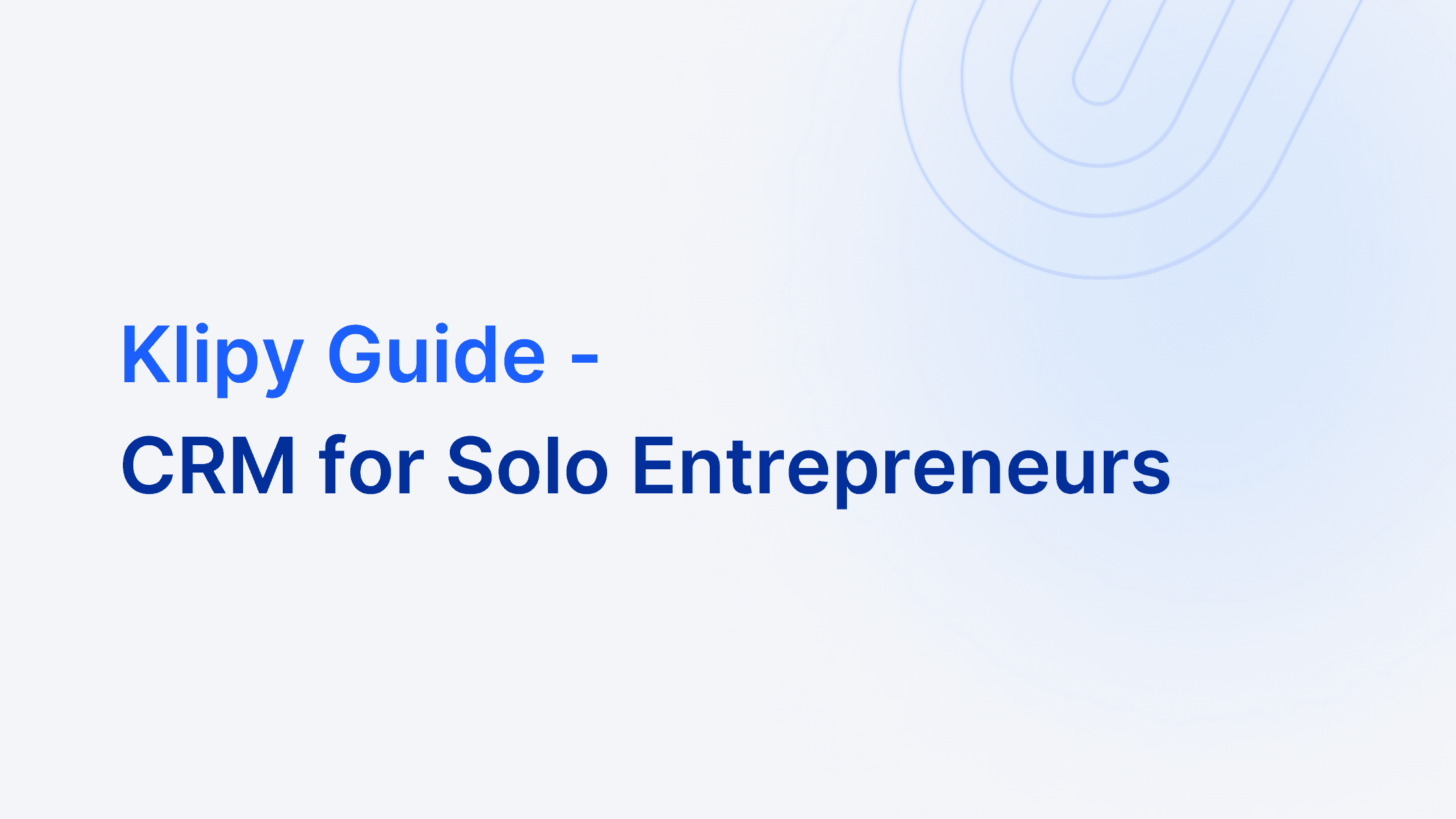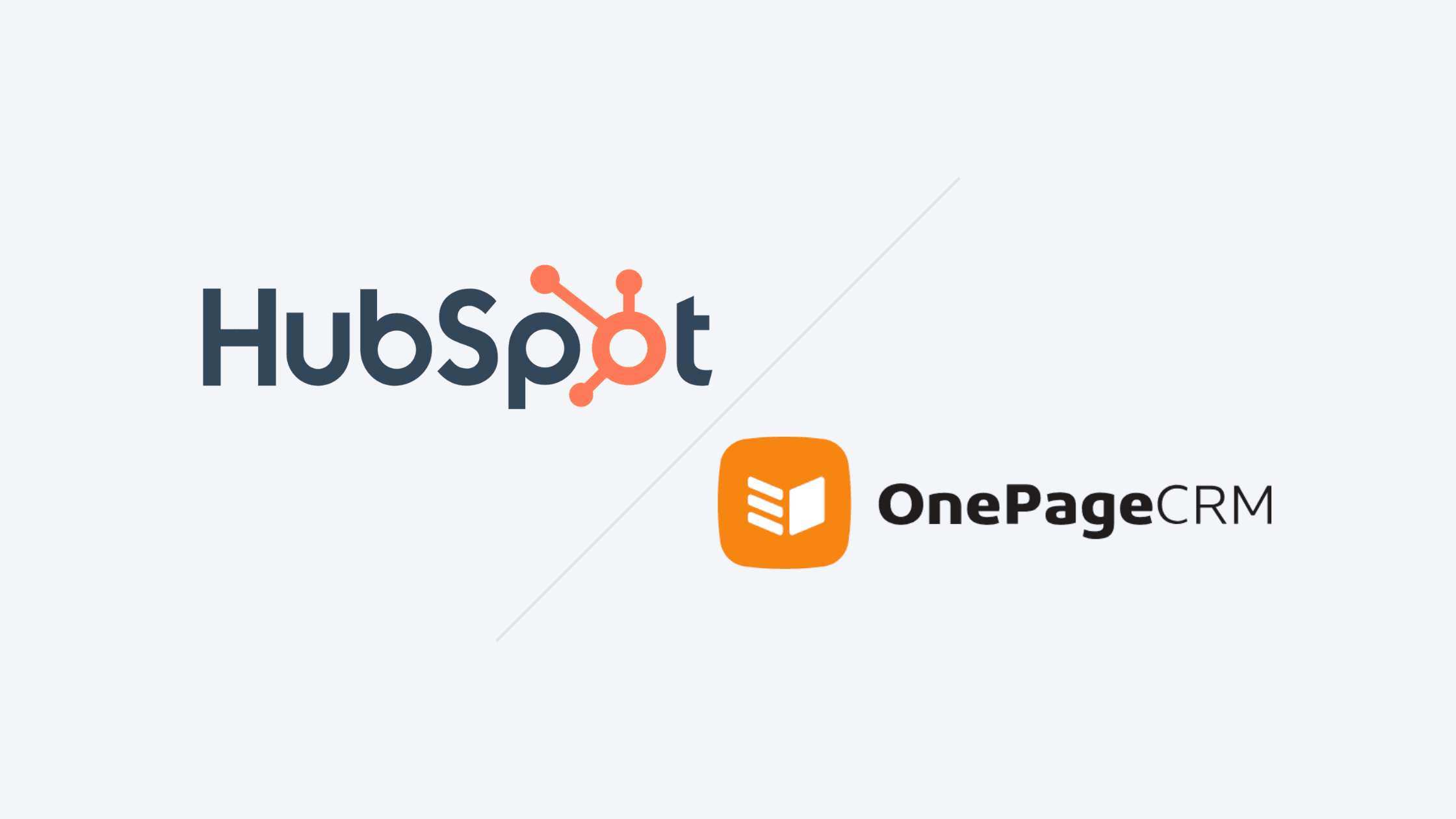Small Business
Best Affordable Hubspot Alternatives for Small Businesses in 2024
Explore affordable HubSpot alternatives tailored for small businesses. Discover budget-friendly CRMs that streamline sales and customer management with ease.
Why Consider HubSpot Alternatives
Looking for budget-friendly CRM alternatives to HubSpot? Explore options that offer essential features without the complexity and high costs. What's the right fit for your small business?
HubSpot is well-known, but it's not always the perfect fit for small businesses. High costs and complex features often push small businesses to look for alternatives. Why? Because not everyone needs an all-in-one powerhouse that comes with a hefty price tag.
Small businesses need a CRM that's light on the wallet but heavy on essential features. That's where affordable alternatives come in. These options offer the tools you need without overwhelming you with unnecessary extras.
Think about it. You want to manage your sales pipeline, keep track of customer interactions, and automate tasks. But you don't want to spend hours learning a complicated system. And you definitely don't want to break the bank.
In this article, we'll dive into some budget-friendly CRM alternatives to HubSpot. We'll cover both free and paid options. You'll find solutions that fit smaller budgets and specific needs. Whether you're a solopreneur or part of a growing team, there's something here for you.
Ready to explore? Let's look at some top picks for CRMs that won't cost you an arm and a leg but will help you stay organized and efficient.
Understanding Your CRM Needs
Bigin by Zoho CRM
Bigin by Zoho CRM offers a great mix of affordability and essential features, making it perfect for small businesses. It's not just about cost—Bigin is designed to be user-friendly with a focus on mobile accessibility. You can manage your sales pipeline, customize your workflows, and even handle tasks on the go.
Key Features:
Pipeline Management: Visualize your sales stages clearly and move deals with ease.
Customization Options: Tailor the CRM to fit your business needs without any hassle.
Mobile Accessibility: Manage everything from your smartphone, no matter where you are.
For more on how Bigin compares to other CRM options, check out our detailed review of the best free CRM software for small businesses in 2024.
Pros:
Affordability: Budget-friendly pricing makes it accessible for small businesses.
Ease of Use: Intuitive interface that doesn't require a steep learning curve.
Mobile App: Full functionality available on mobile devices.
Cons:
Limited Features: Might lack some advanced features that larger CRMs offer.
Customization Limits: While customizable, it’s not as flexible as some higher-end options.
Integration Gaps: May not integrate with all the tools you currently use.
Bigin by Zoho CRM is ideal for small businesses that need a straightforward, cost-effective solution. It's especially suitable for those who want to manage their sales pipeline efficiently without getting bogged down by unnecessary features.
Pipedrive for Sales Focused Teams
Pipedrive is a no-nonsense CRM designed with sales teams in mind. It's all about simplicity and staying laser-focused on closing deals. If your team needs a tool that’s easy to navigate and helps you manage your sales pipeline effectively, Pipedrive is a solid choice.
Pipedrive’s visual sales pipeline is one of its standout features. You can see exactly where each deal is in your pipeline, making it easier to prioritize and move deals forward. Plus, the drag-and-drop interface is a breeze to use.
Automation is another big win with Pipedrive. Routine tasks like follow-ups and lead assignments can be automated, freeing up your team to focus on what they do best—selling.
Reporting in Pipedrive gives you clear insights into your sales performance. You can track metrics like deal progress and individual sales rep performance, ensuring you’re always on top of your game.
Key Features:
Visual Sales Pipeline: Clear, drag-and-drop interface to manage your deals.
Automation: Automate routine tasks to save time.
Reporting: Get detailed insights into your sales performance.
Pros:
Simplicity: User-friendly interface that's easy to learn.
Sales Focused: Designed specifically to help you close deals.
Automation: Reduces the workload on repetitive tasks.
Cons:
Limited Customization: Not as flexible as some other CRMs.
Basic Features: Lacks some advanced features larger teams might need.
Integration Gaps: May not connect with all your existing tools.
For a more in-depth comparison between CRMs, you can also check out our detailed CRM comparison for small businesses, which highlights the strengths and weaknesses of various platforms, including Pipedrive.
Pipedrive is perfect for sales teams that need a straightforward, effective CRM to keep their pipeline moving. It’s especially useful for those who want to automate repetitive tasks and focus on closing deals without getting bogged down by unnecessary features.
Freshsales CRM
Freshsales offers a blend of advanced automation and built-in communication tools, making it a strong contender for small businesses. It's designed to streamline sales processes and enhance customer interactions without the complexity and cost of larger CRMs. For those exploring CRM options, our guide on signs your small business needs a CRM provides insightful indicators and recommendations.
Freshsales shines with its AI-powered lead scoring. This feature helps you prioritize leads based on their likelihood to convert, ensuring you focus your efforts where they matter most.
Contact management is another highlight. Freshsales keeps all your customer information in one place, making it easy to track interactions and maintain relationships.
Customization is robust. You can tailor the CRM to fit your business needs, from custom fields to unique workflows, ensuring it adapts as your business grows.
Key Features:
AI-Powered Lead Scoring: Prioritize leads based on their likelihood to convert.
Contact Management: Keep all customer info in one place for easy tracking.
Customization Options: Tailor the CRM to your specific business needs.
Pros:
Advanced Automation: Reduces manual tasks and saves time.
Built-In Communication Tools: Includes email, phone, and chat integrations.
User-Friendly: Easy to navigate with minimal learning curve.
Cons:
Cost: While affordable, it can get pricey as you add more features.
Limited Integrations: May not connect with all the tools your business uses.
Basic Reporting: Lacks some advanced reporting features found in larger CRMs.
Freshsales is ideal for small businesses that need powerful capabilities without breaking the bank. It’s particularly useful for those looking to leverage AI for lead scoring and enjoy seamless communication features.
Comparing CRM Features
When it comes to affordable HubSpot alternatives, Bigin, Pipedrive, and Freshsales each bring their own strengths to the table. Understanding which one suits your small business best starts with comparing their key features.
Ease of Use: All three options emphasize user-friendliness. Bigin offers an intuitive interface that’s easy to navigate, even on mobile. Pipedrive's drag-and-drop functionality simplifies pipeline management. Freshsales, with its minimal learning curve, ensures you can dive right in.
Automation: Automating tasks is crucial for saving time. Pipedrive excels with its robust automation capabilities, handling follow-ups and lead assignments seamlessly. Freshsales leverages AI for lead scoring, ensuring you focus on high-potential leads. Bigin provides essential automation without overwhelming you with options.
Integration Capabilities: Integration can make or break your CRM experience. Freshsales includes built-in communication tools like email and phone, making it easy to stay connected. Pipedrive integrates well with various sales tools, although it may lack some depth. Bigin’s integration is straightforward but might miss some advanced options.
Scalability: As your business grows, your CRM should grow with you. Freshsales offers extensive customization and scalability, adapting to your evolving needs. Pipedrive is perfect for sales-focused teams but might hit some limits as you expand. Bigin is ideal for smaller operations and offers simple scalability.
Cost-Effectiveness: Pricing is always a key consideration. Bigin is budget-friendly, making it accessible for small businesses. Pipedrive offers good value for its sales-focused features. Freshsales, while affordable, can get pricey as you add more features.
Here’s a quick comparison:
Bigin by Zoho CRM:
Ease of Use: User-friendly, mobile accessible
Automation: Basic but effective
Integration: Limited but functional
Scalability: Suits small operations
Cost: Budget-friendly
Pipedrive:
Ease of Use: Drag-and-drop simplicity
Automation: Robust for sales tasks
Integration: Good but not the deepest
Scalability: Great for sales teams
Cost: Good value
Freshsales:
Ease of Use: Minimal learning curve
Automation: AI-powered lead scoring
Integration: Built-in communication tools
Scalability: Highly customizable
Cost: Affordable, can get pricey
Each CRM has its strengths, so the right choice depends on your specific needs. Whether prioritizing ease of use, automation, integration, scalability, or cost, there’s an option out there for you. For a deeper dive into CRM options suitable for small and medium businesses, including comparisons between popular alternatives like Attio vs HubSpot and Folk vs HubSpot, you can explore more insights on enhancing customer management and driving growth.
Pricing Comparison
When choosing a CRM, cost is a big deal for small businesses. You want something that fits your budget but still offers great value. Let's break down the pricing for Bigin, Pipedrive, Freshsales, and HubSpot.
Bigin by Zoho CRM:

Free Plan: Basic features for up to 500 records.
Express Plan: $7 per user/month. Offers more integrations and customization.
Check details of each tier and pricing here: Bigin by Zoho CRM Pricing
Pipedrive:

Essential Plan: $14 per user/month. Includes basic pipeline management and email integration.
Advanced Plan: $34 per user/month. Adds workflow automation and more integrations.
Check details of each tier and pricing here: Pipedrive Pricing
Freshsales:

Free Plan: Limited features, suitable for very small teams.
Growth Plan: $11 per user/month. Offers contact management, deal management, and built-in communication tools.
Pro Plan: $47 per user/month. Adds AI-powered lead scoring and more advanced features.
Check details of each tier and pricing here: Freshsales Pricing
HubSpot:
Free Plan: Basic CRM with limited features.
Starter Plan: $20 per user/month. Includes basic sales and marketing tools.
Professional Plan: $500 per month for up to five users. Offers full marketing, sales, and customer service features.
Here's a quick comparison:
Bigin:
Free Plan: Basic features.
Express Plan: $7/user/month.
Pipedrive:
Essential Plan: $14/user/month.
Advanced Plan: $34/user/month.
Freshsales:
Free Plan: Basic features.
Growth Plan: $11/user/month.
Pro Plan: $47/user/month.
HubSpot:
Free Plan: Basic features.
Starter Plan: $20/user/month.
Professional Plan: $500/month for up to five users.
Bigin and Freshsales offer affordable entry points, making them great for smaller budgets. Pipedrive is a bit pricier but strong for sales-focused teams. HubSpot’s free plan is a good starter, but costs ramp up quickly for more advanced features.
Choosing the right CRM depends on your specific needs and budget. If you're interested in exploring the best free CRM software options for startups, our article on cost-effective CRM solutions for startups in 2024 provides a detailed comparison.
Whether you’re a solopreneur or managing a growing team, there's a CRM that fits your wallet without skimping on essential features. For more insights and comparisons of various CRM platforms, you can visit the Klipy Blog where we cover essential features and alternatives to help you make an informed decision.
Ease of Use
User experience is crucial when choosing a CRM, especially for small businesses. You want something that your team can pick up quickly without a steep learning curve. Let's break down the ease of use for Bigin, Pipedrive, Freshsales, and HubSpot.
First off, Bigin by Zoho CRM. Users love its simple, mobile-friendly interface. You can manage your sales pipeline on the go, making it super convenient for teams that aren't always at their desks.
Pipedrive is another strong contender. It's designed with sales teams in mind, offering a drag-and-drop interface that's both intuitive and effective. No need to spend hours training your team; Pipedrive makes it easy to dive right in.
Freshsales also scores high on user experience. Its minimal learning curve and built-in communication tools make it a breeze to use. AI-powered lead scoring helps prioritize tasks, ensuring you focus on what matters most.
HubSpot, while comprehensive, can be a bit overwhelming for newbies. Its wide range of features is great but may require some time to master. However, once you're familiar with it, the platform is quite powerful. For a more detailed comparison of HubSpot with other CRM systems tailored for small businesses, you might find our in-depth analysis of Folk vs HubSpot helpful.
Ease of Use Summary:
Bigin: User-friendly, mobile accessible
Pipedrive: Drag-and-drop simplicity
Freshsales: Minimal learning curve, built-in tools
HubSpot: Feature-rich but can be overwhelming initially
Choosing the right CRM isn't just about features. It's also about how quickly your team can get up to speed and start seeing results. Whether you prioritize a simple interface or advanced capabilities, there's a CRM out there to fit your needs. If you're a small business owner looking for straightforward CRM solutions, our guide on simple CRMs for small businesses provides valuable insights.
Integration Capabilities
Integration capabilities can make or break your CRM experience. Your CRM should work seamlessly with the tools you already use. Let’s see how Bigin, Pipedrive, Freshsales, and HubSpot stack up.
Bigin by Zoho CRM keeps it simple but effective. It integrates well with Zoho’s suite of applications. You get smooth connections with Zoho Mail, Zoho Desk, and other Zoho tools. It also works with G Suite and Office 365.
Pipedrive is all about keeping your sales process smooth. It integrates with Google Workspace, Microsoft Outlook, and popular tools like Slack and Trello. You can also connect with various sales and marketing tools through Zapier.
Freshsales goes a step further with built-in communication tools. It integrates seamlessly with Gmail, Office 365, and other email services. Plus, it connects with collaboration tools like Slack and project management apps like Asana. The in-built phone and chat options really set it apart.
HubSpot offers robust integration capabilities. It connects with a wide range of tools, including email clients like Gmail and Outlook. HubSpot also integrates with marketing platforms, social media, and customer service tools. The extensive HubSpot App Marketplace means you can find an integration for almost anything.
Here’s a quick rundown:
Bigin by Zoho CRM: Integrates with Zoho apps, G Suite, Office 365.
Pipedrive: Connects with Google Workspace, Outlook, Slack, Trello.
Freshsales: Works with Gmail, Office 365, Slack, Asana, built-in phone and chat.
HubSpot: Wide range of integrations, including Gmail, Outlook, marketing platforms, social media.
Integration capabilities enhance productivity by keeping all your tools interconnected. Whether you’re looking for email integration, project management, or communication tools, there's a CRM that fits your needs.
Customer Support
Customer support is crucial for small businesses. You need reliable assistance to keep things running smoothly. Let's compare the customer support options for Bigin, Pipedrive, Freshsales, and HubSpot.
Bigin by Zoho CRM:
Community Support: Access to forums and user groups.
Email Support: Standard email support for troubleshooting.
Priority Support: Available on higher-tier plans.
Pipedrive:
Email Support: Standard email support for all users.
Live Chat: Available during business hours.
Priority Support: Offered in higher-tier plans.
Dedicated Account Managers: Available for larger accounts.
Freshsales:
Email Support: Basic email support for all plans.
Live Chat: Available on premium plans.
Priority Support: Higher-tier plans include priority support.
Dedicated Account Managers: For enterprise-level plans.
HubSpot:
Community Support: Extensive user forums and resources.
Email Support: Basic support for free and starter plans.
Phone Support: Available for professional and enterprise plans.
Dedicated Account Managers: Included in enterprise plans.
Reliable support can make a huge difference. Whether it's community forums, priority support, or dedicated account managers, having the right help ensures your CRM works seamlessly. For more insights on CRM options tailored for small businesses, check out our detailed comparison of Attio vs HubSpot CRM solutions.
Scalability
Scalability is key when choosing a CRM. Your business is growing, and your CRM should grow with you. Let’s see how Bigin, Pipedrive, Freshsales, and HubSpot stack up in terms of scalability.
Bigin by Zoho CRM keeps things simple but effective. It’s great for smaller operations and offers a smooth path for scaling. As your business expands, you can easily upgrade within the Zoho suite, making it a seamless transition.
Pipedrive is built with sales teams in mind. It handles increasing data and users well, but there might be some limits as your needs become more complex. However, it’s fantastic for small to medium-sized teams focused on sales.
Freshsales shines with its customization and scalability. It adapts as your business grows, offering extensive options to tailor the CRM to your evolving needs. It’s perfect for teams that need more robust capabilities as they scale.
HubSpot offers a comprehensive ecosystem that scales well with your business. Starting with a free plan, you can add advanced features as you grow. It's ideal for businesses that need a broad range of tools under one roof.
Here’s a quick breakdown:
Bigin by Zoho CRM:
Ideal for: Smaller operations
Growth Path: Seamless upgrade within Zoho suite
Pipedrive:
Ideal for: Sales-focused teams
Growth Path: Scales well up to medium-sized teams
Freshsales:
Ideal for: Teams needing robust features
Growth Path: Highly customizable, adapts to complex needs
HubSpot:
Ideal for: Broad toolset needs
Growth Path: Comprehensive ecosystem, scalable features
Choosing a CRM that scales ensures you won’t need to switch systems as you grow. Whether you're starting small or already expanding, there's a scalable CRM that fits your needs. For a deeper dive into essential CRM features that can support your growth, check out our article on 5 Must-Have CRM Features for Startup Founders in 2024.
User Testimonials
User testimonials show how CRMs perform in real-world situations.
Bigin by Zoho CRM:
John D., Small Business Owner: "Bigin has improved my business operations. I can manage my sales pipeline from anywhere with mobile access. It's affordable and easy to use, perfect for my needs."
Sarah K., Freelancer: "Bigin is simple to set up and use. I can tailor it to my workflow without hassle."
Mike R., Consultant: "Bigin has simplified my client management. I track all my deals easily with the visual pipeline, and it's affordable."
Pipedrive:
Emily S., Sales Manager: "Pipedrive keeps our sales team focused. The visual pipeline and drag-and-drop interface are intuitive. It fits our needs well."
Tom H., Entrepreneur: "Pipedrive's automation features save us time. We don't worry about missing follow-ups anymore."
Lisa M., Small Business Owner: "Pipedrive is simple. Our team learned it quickly, and we've seen great results."
Freshsales:
David L., Startup Founder: "Freshsales has features our team uses daily. The AI-powered lead scoring helps us prioritize, and the built-in communication tools are useful."
Anna P., Marketing Director: "Freshsales offers great customization. We've tailored it to our needs, and it's easy to use."
Ben G., Small Business Owner: "Freshsales combines automation and ease of use well. It's like having a helpful assistant."
HubSpot:
Rachel W., Marketing Manager: "HubSpot offers a complete set of tools. We manage our sales, marketing, and customer service in one place."
James T., Small Business Owner: "The free plan is a good starting point. As we grew, adding more features was easy."
Laura H., Sales Director: "HubSpot's customer support is excellent. They're always there to help when we need it."
These real user experiences can help you choose the right CRM for your business. For those looking to understand why small businesses often need to adopt CRM systems, our article on 5 Reasons Why Small Businesses Are Often Forced To Adopt CRM provides in-depth insights into the challenges and solutions.
FAQs on HubSpot Alternatives
Wondering if HubSpot is still free or how much it costs for a small business? We've got you covered. Here are some frequently asked questions about HubSpot alternatives:
Is HubSpot still free?
HubSpot offers a free tools tier with limited access to basic features across all its hubs (marketing, sales, service, content, operations, and commerce). This free tier supports up to 5 users but includes HubSpot branding and significant functionality limits.
How much does HubSpot cost for small businesses?
HubSpot's Sales Hub Starter starts at $20 per month per seat. For full marketing and sales features with a larger contact list, it can cost about $1,085 per month for 10 users. This makes it less budget-friendly for small businesses needing more advanced features.
What are the best alternatives to HubSpot for small businesses?
Several affordable options are available, including Klipy, Bigin by Zoho, Pipedrive, Freshsales, Folk, Attio, and Twenty CRM. These alternatives offer various features tailored to different needs and budgets, making them great choices for small businesses. For instance, Klipy provides a user-friendly CRM solution that serves as a single source of truth for businesses, allowing users to automatically organize and enrich their contacts without the complexity of traditional software.
How long does it take to implement HubSpot?
Implementing HubSpot can be slightly complex. While easier than competitors like Salesforce, you might need a consultant to set up record fields and automations. HubSpot offers a one-time professional onboarding service for a fee of $3,000.
These FAQs highlight the costs, options, and setup times for HubSpot and its alternatives, helping you make an informed decision for your small business.
Choosing the Right CRM
When choosing a CRM, focus on what truly matters for your business. Cost is a huge factor, especially for small businesses. You need a CRM that offers great value without breaking the bank. Look at options that fit within your budget while still providing essential features.
Ease of use is another crucial consideration. Your team shouldn't spend hours trying to figure out the system—you want something intuitive. A user-friendly CRM will ensure quick adoption and smooth daily operations.
Integration capabilities can't be overlooked. Your CRM should work seamlessly with the tools you already use, like email, calendars, and other business apps. This saves time and minimizes errors, keeping your workflow smooth and efficient.
Scalability is vital for growing businesses. As your business expands, your CRM should be able to handle more data and users without a hitch. Look for solutions that can grow with you, offering more advanced features as you need them.
Using an affordable and user-friendly CRM like Klipy can make a world of difference. Klipy integrates easily with your email, automates tasks, and keeps your sales data up-to-date with AI-enhanced features. It’s designed to grow with your business, ensuring you never miss a detail.
Assess your specific needs and choose a CRM that fits those requirements. Whether you need basic functionality or advanced features, there's a solution out there tailored for you. The right CRM will help you manage your sales pipeline, automate tasks, and stay organized, all while being cost-effective and easy to use.
More from the blog