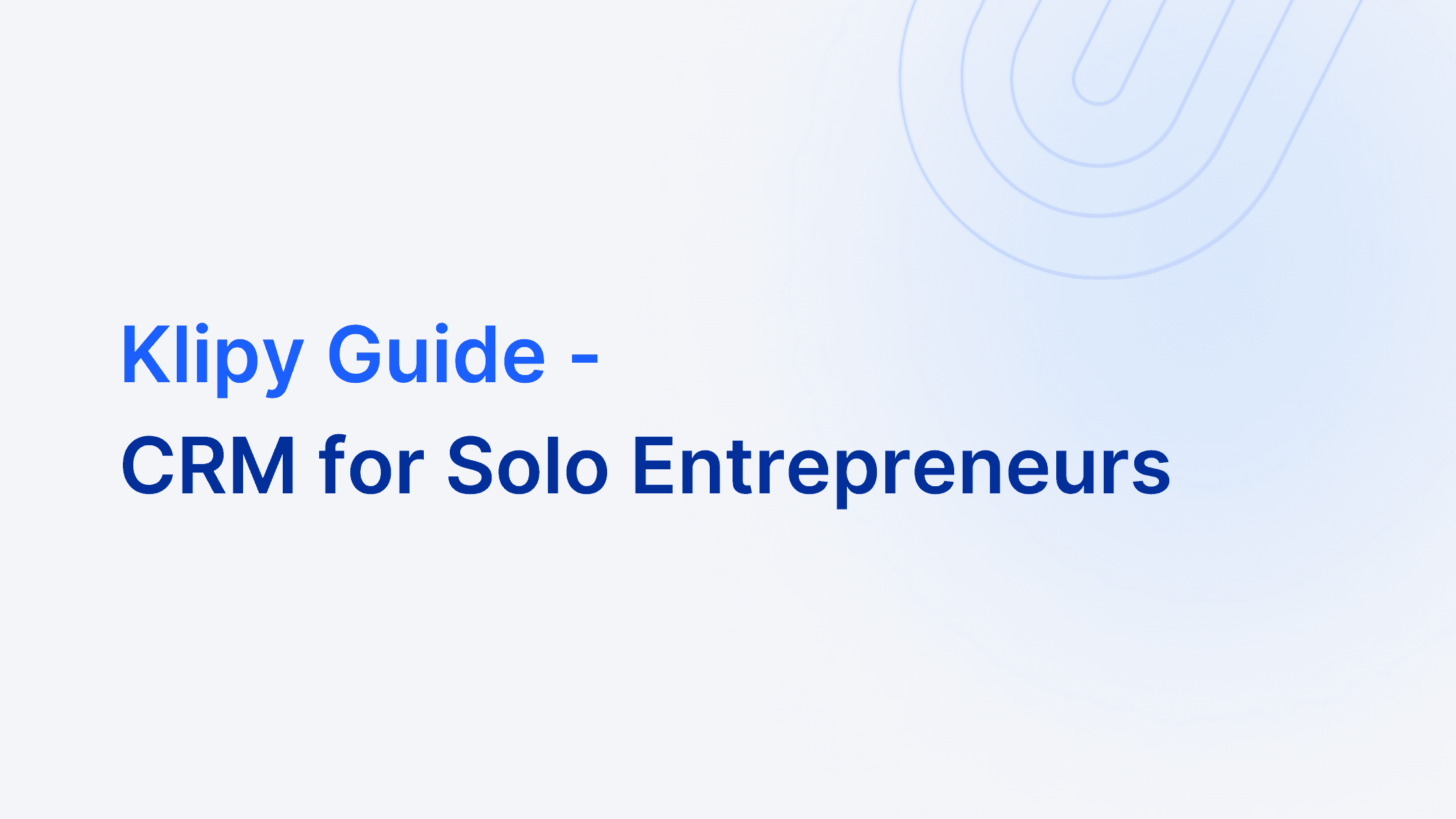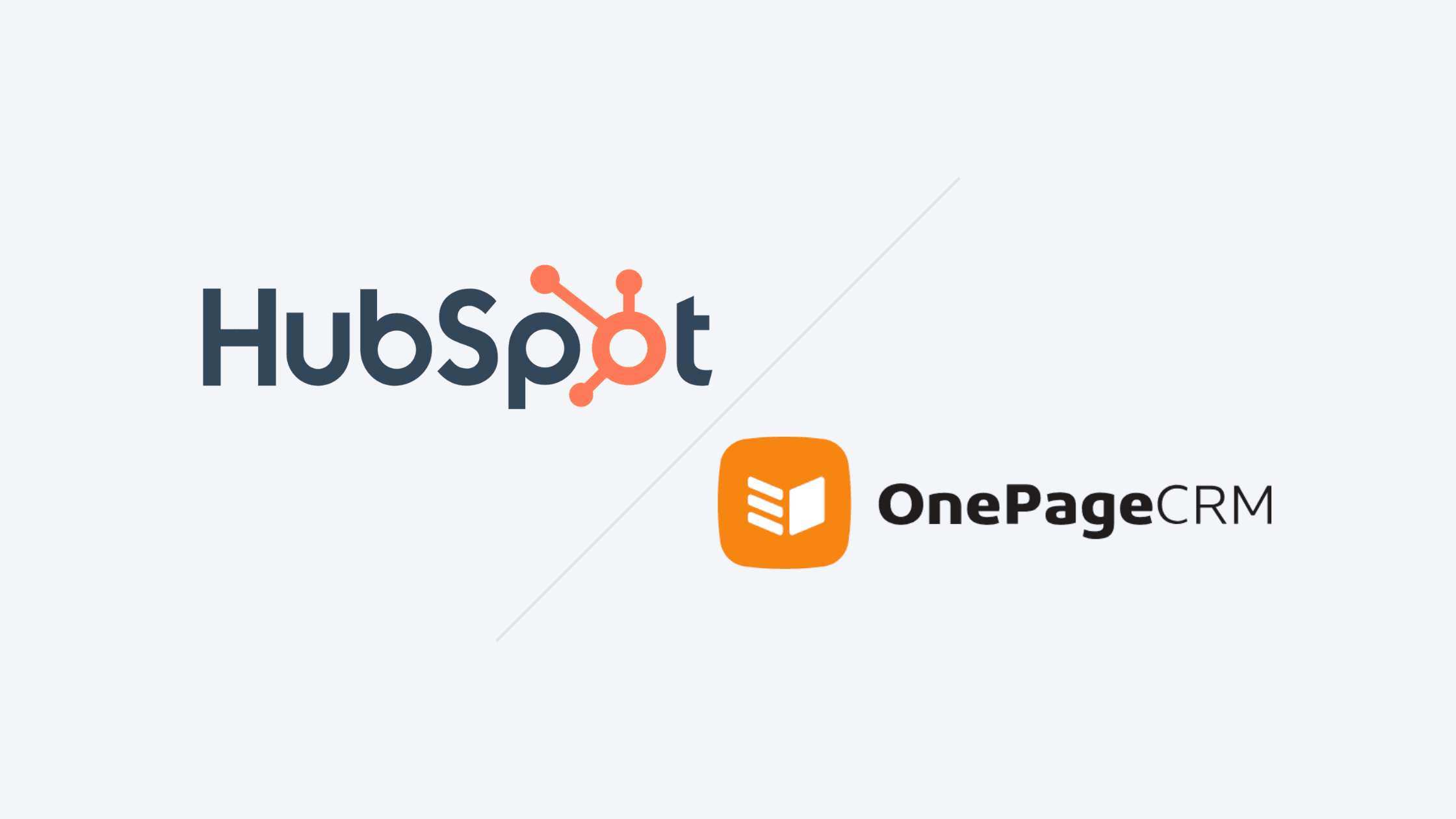Small Business
FreshSales vs Hubspot: CRM Comparison for Small Businesses
Discover the best CRM for your small business with our detailed comparison of FreshSales vs HubSpot. Learn about features, pricing, scalability, and more to find the perfect CRM solution tailored to your needs.
CRM for Small Businesses: Why It Matters and How to Choose
For small business owners and startup founders, effective customer relationship management is the key to growth and success. A Customer Relationship Management (CRM) system can revolutionize how you handle customer data and interactions, boosting efficiency and scalability.
Growing business signals more robust, standardized operations - including a CRM program.
63% of SMB leaders who use a CRM system say the number one benefit of a CRM is that it helps them provide better or faster customer service.
Online CRM software such as Hubspot or FreshSales for small businesses brings all customer data into one place, making it easier to understand customer behavior and tailor your marketing efforts.
There comes a moment where your business needs to migrate your client list from simple spreadsheets to a more robust, easy to visualize tool to make strategic decisions quickly. There can be 5 major signs your business needs a CRM outlined as:
You need a better way to track prospects and customers
Your prospects and customers have multiple points of contact.
You have a long or complex sales cycle.
Your goal is to grow your business.
You’re ready to leverage automation
A CRM does more than just organize data—it transforms your business strategy. By consolidating contact details, purchase history, and interaction records, it empowers you to craft tailored communication that resonates with each customer. This personalization fosters loyalty and boosts retention rates. But the impact goes beyond tidiness; a CRM equips your business with actionable insights, enabling data-driven decisions that fuel growth in today's competitive landscape.
We're comparing FreshSales and HubSpot to see which one works best for startups and small businesses as part of the research project to review and compare CRMs for small business owners.
FreshSales and HubSpot are both solid choices in the CRM world. Each platform offers unique features to help businesses grow. But which one fits your team? That's what we'll explore.
We'll examine what makes each platform stand out, looking at their strengths and potential weaknesses. From ease of use to advanced capabilities, we'll cover everything. This comparison will give you a clear view, helping you make the right choice for your business. Want to know which CRM could become your team's new favorite tool? Let's dive in.
FreshSales
Freshcaller: Built in Telephone for CRM
Freshcaller is a cloud-based virtual phone system that allows businesses to set up a professional phone system without the need for expensive hardware or downloads. Here's how Freshcaller works and its main benefits:
How it works
Sign up for a Freshcaller account: You can choose from one of the paid plans or start with the free trial.
Purchase a phone number: Freshcaller offers local, toll-free, vanity, and international numbers in over 90 countries. You can also port in an existing number.
Set up your call flows: Use Freshcaller's intuitive drag-and-drop interface to customize call flows, set business hour and holiday routing rules, and apply various call routing strategies.
Manage calls: Agents can make and receive calls directly from their laptops, mobile devices, or VoIP phones. Freshcaller offers features like call queues, call recording, and call notes to help manage customer interactions.
Monitor and analyze: Freshcaller provides real-time call center dashboards, call metrics, and reporting to help managers monitor agent performance and optimize call center operations.
Main Benefits of Freshcaller
Affordability: Freshcaller offers a free plan for up to 3 users and paid plans starting at $15/agent/month, making it accessible for small and medium-sized businesses.
Easy setup: With no hardware or downloads required, Freshcaller can be set up quickly and easily. The intuitive interface allows users to customize call flows without technical expertise.
Improved customer experience: Features like multi-level IVR, call queues, and call routing help businesses manage call volumes efficiently and connect customers with the right agent quickly.
Mobility: Freshcaller's mobile apps for iOS and Android allow agents to take calls on the go, ensuring uninterrupted customer service.
Integrations: Freshcaller integrates with popular CRM and helpdesk software, enabling businesses to automate simple customer support interactions and provide a seamless experience.
Hubspot
HubSpot CRM is one of the most well-known CRM solutions, especially popular among small to medium-sized businesses. It’s part of the larger HubSpot ecosystem, which includes tools for marketing, sales, and customer service.
Key Features of HubSpot CRM:
Contact Management: A centralized database to store and manage customer details, interaction history, and deal stages.
Deal Tracking: Manage the sales pipeline by creating deals, associating them with contacts, and tracking their progress through customizable stages.
Email Integration and Tracking: Connect your email to log communications, track opens and clicks, and automate follow-ups.
Sales Automation: Automate repetitive tasks like sending emails and logging calls to streamline sales processes.
Reporting and Analytics: Generate reports and dashboards to track sales performance, forecast deals, and guide strategic decisions.
Task Management: Create, assign, and monitor tasks to keep team members organized and focused on priorities.
Marketing Automation: Tools for lead nurturing, email campaigns, and segmentation to enhance marketing efforts.
Customer Support Features: Includes ticketing systems and knowledge bases to handle customer inquiries and improve service efficiency.
Pros:
Free Tier: Offers a strong free plan supporting unlimited users and up to 1,000,000 contacts, making it accessible for small businesses.
User-Friendly Interface: Intuitive design that simplifies navigation for teams of all sizes.
Integration Capabilities: Easily integrates with various third-party apps like Salesforce and Google Workspace, expanding its functionality.
Comprehensive Features: Provides a wide range of tools for sales, marketing, and customer service, offering a unified approach to customer relationship management.
Scalability: Suitable for businesses of all sizes, with features that can grow with your business.
Cons:
Complexity for Advanced Features: While basic features are easy to use, some advanced functionalities may have a learning curve.
Cost of Upgrades: Although the free version is robust, accessing advanced features in the paid tiers can become expensive as your business expands.
Limited Customization: Some users feel that customization options, particularly in reporting and dashboards, are limited compared to other CRM platforms.
There are a lot of alternatives of Hubspot for small businesses. However, Hubspot does provide a huge advantage in terms of their coverage of different aspects of sales, marketing, support and operations.
Pricing:
Hubspot's pricing is notorious for being complicated. We suggest you to explore their pricing page thoroughly to assess if their offers fit your business circumstances.

Free Plan: Offers essential CRM features at no cost, allowing unlimited users and up to 1,000,000 contacts.
Starter Plan: Costs $45 per month for two users and includes additional features like email tracking and sales automation.
Professional Plan: Priced at $800 per month for five users, this plan offers advanced features such as custom reporting, marketing automation, and deeper analytics.
Enterprise Plan: Tailored for larger organizations, with custom pricing based on specific needs, including advanced features and support.
Comparisons and Use Cases
These are some more detailed review of Freshsales and Hubspot broken down to key CRM features that are important for small business owners and startup founders.
FreshSales vs HubSpot: How They Stack Up
When it comes to choosing between FreshSales and HubSpot, it's all about the details. Let's dive into how these two CRM powerhouses compare on some key features:
Ease of Use
Both platforms have user-friendly interfaces, but Freshsales is praised for its simplicity and clean design, making it easier to get started.
HubSpot offers a more customizable interface that may be better suited for businesses with diverse needs.
Sales Pipeline Management
FreshSales makes pipeline management a breeze. Their drag-and-drop interface is so intuitive, you'll feel like a pro in no time. Plus, with automated follow-ups, you won't let any leads slip through the cracks. It's like having a personal assistant keeping your sales process on track.
HubSpot doesn't disappoint either. Their customizable pipelines adapt to your unique sales process like a chameleon. The best part? It plays nice with HubSpot's other tools, so your sales and marketing teams can finally be on the same page. Their visual dashboard is the cherry on top, giving you a bird's-eye view of your entire pipeline.
Contact Management
FreshSales shines with its 360-degree customer views. Imagine having every interaction, note, and task related to a contact in one place – it's like having a customer's entire history at your fingertips. For small businesses juggling multiple hats, this feature is a game-changer.
HubSpot takes a different approach with its enriched contact profiles. It's like having a detective on your team, automatically pulling in details from social media and email interactions. Say goodbye to manual data entry and hello to comprehensive customer insights.
Email Marketing and Automation
FreshSales doesn't just let you send emails; it lets you craft personalized campaigns right from the CRM. With email tracking and scheduling, you can fine-tune your outreach for maximum impact. It's like having a marketing guru in your pocket.
HubSpot is the Swiss Army knife of email marketing. Advanced segmentation? Check. A/B testing? You got it. Automated email workflows? Absolutely. It's designed to help even the smallest businesses run email campaigns like the big leagues.
Reporting and Analytics
FreshSales gives you the tools to become a data wizard. Their customizable reports let you focus on what matters most to your business. Whether it's sales performance, lead activity, or CRM usage, you'll have the insights to make informed decisions.
HubSpot takes it up a notch with their analytics dashboard. It's like having a crystal ball that shows you insights across sales, marketing, and customer service. For small businesses looking to make data-driven decisions, HubSpot's reporting is hard to beat.
Remember, the best CRM for you depends on your specific needs. Both FreshSales and HubSpot pack a punch, so consider your priorities and give them both a spin before making your choice.
Integration Capabilities
Integration is crucial for any CRM, especially as your business grows and you use more tools.
HubSpot has a stronger ecosystem, with better integration between its marketing, sales, and service hubs.
Freshsales may require additional integrations to enhance its overall sales process
Customer Support
Let's face it: even the best CRM can throw you a curveball now and then. That's when stellar customer support becomes your MVP. So, how do FreshSales and HubSpot measure up in the support game?
FreshSales has got your back with a support team that's more reliable than your morning coffee. They offer 24/5 live chat and email support, so you're covered throughout the workweek. Got a burning question at 3 AM? No worries! Their comprehensive knowledge base is like a 24/7 guru, ready to enlighten you on all things FreshSales. Users rave about their support team's responsiveness – it's like they can read your mind before you even hit 'send' on that support ticket.
HubSpot takes support to the next level, especially if you're on their higher-tier plans. We're talking 24/7 support that makes you feel like you've got a personal CRM concierge. Even on lower-tier plans, their email and chat support won't leave you hanging. But here's where HubSpot really flexes: the HubSpot Academy. It's like Netflix for CRM enthusiasts – a treasure trove of free training on every nook and cranny of their platform. You might find yourself binge-watching HubSpot tutorials instead of your favorite show!
Remember, the right support can turn a CRM headache into a "eureka!" moment. Whether you prefer FreshSales' responsive team or HubSpot's extensive self-help resources, both have got your back when the going gets tough in CRM land.
Scalability
As your business grows, so will your CRM needs. It’s important to choose a CRM that can scale with you.
HubSpot is better suited for businesses looking to scale, with enterprise-level features and customization options.
Freshsales can also scale well as a business grows, but may require more manual setup and configuration.
For long-term growth, HubSpot is the more scalable option. Its comprehensive suite of tools and ability to handle larger volumes of data make it a better choice for businesses that anticipate significant expansion.
Is Freshsales Right for Your SMB?
Freshsales CRM could be an excellent choice if you're looking for:
An affordable CRM solution with a good feature-to-price ratio
A user-friendly interface that's easy to adopt
Scalability as your business grows
Integration with other business tools
However, if you need highly specialized features or have a large, complex sales operation, you might need to evaluate if Freshsales meets all your requirements.
Remember to take advantage of the free trial offered by Freshsales to test its features and compatibility with your business processes before making a decision.
You may reference our other articles related to CRM software for small businesses:
More from the blog