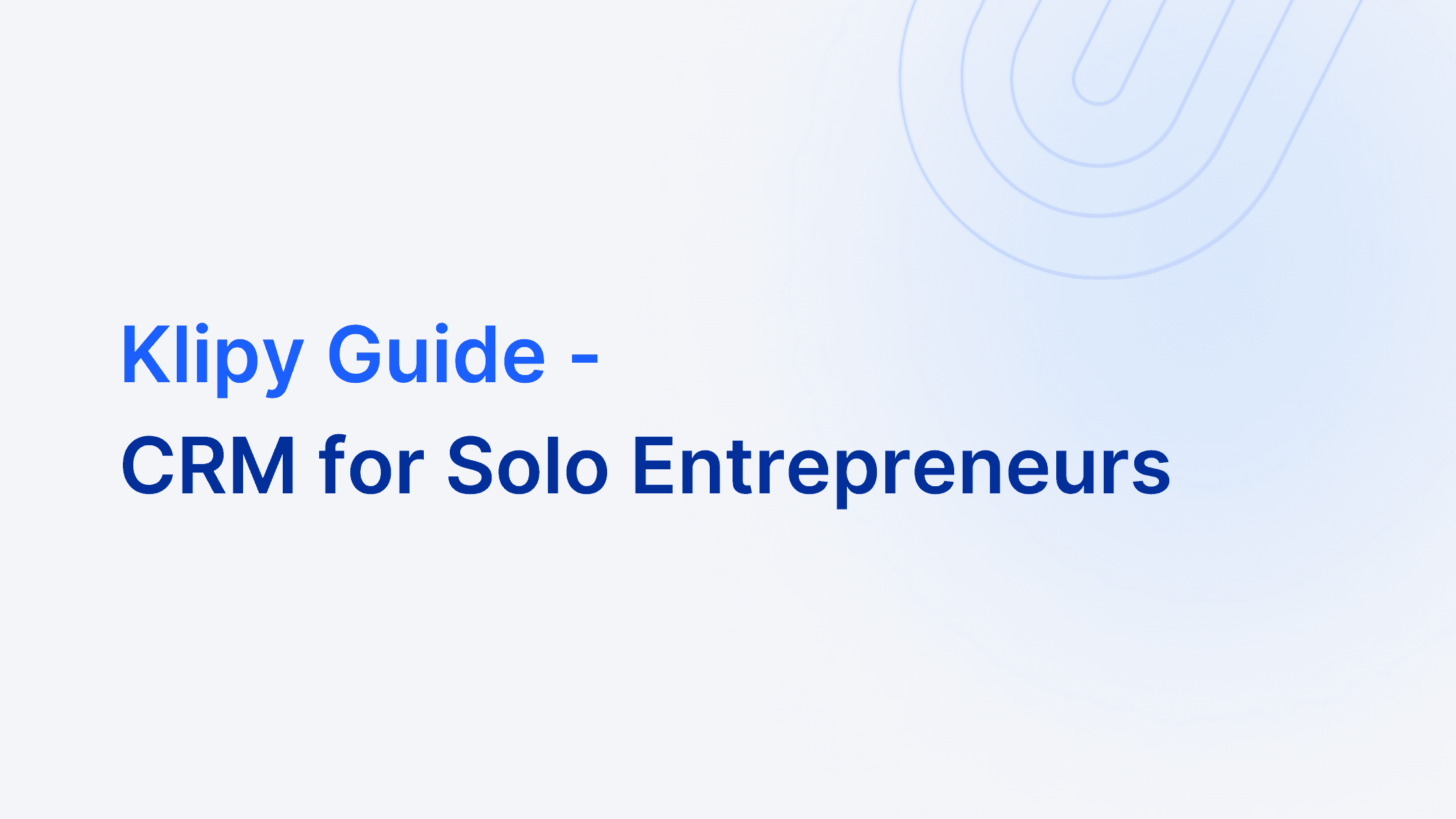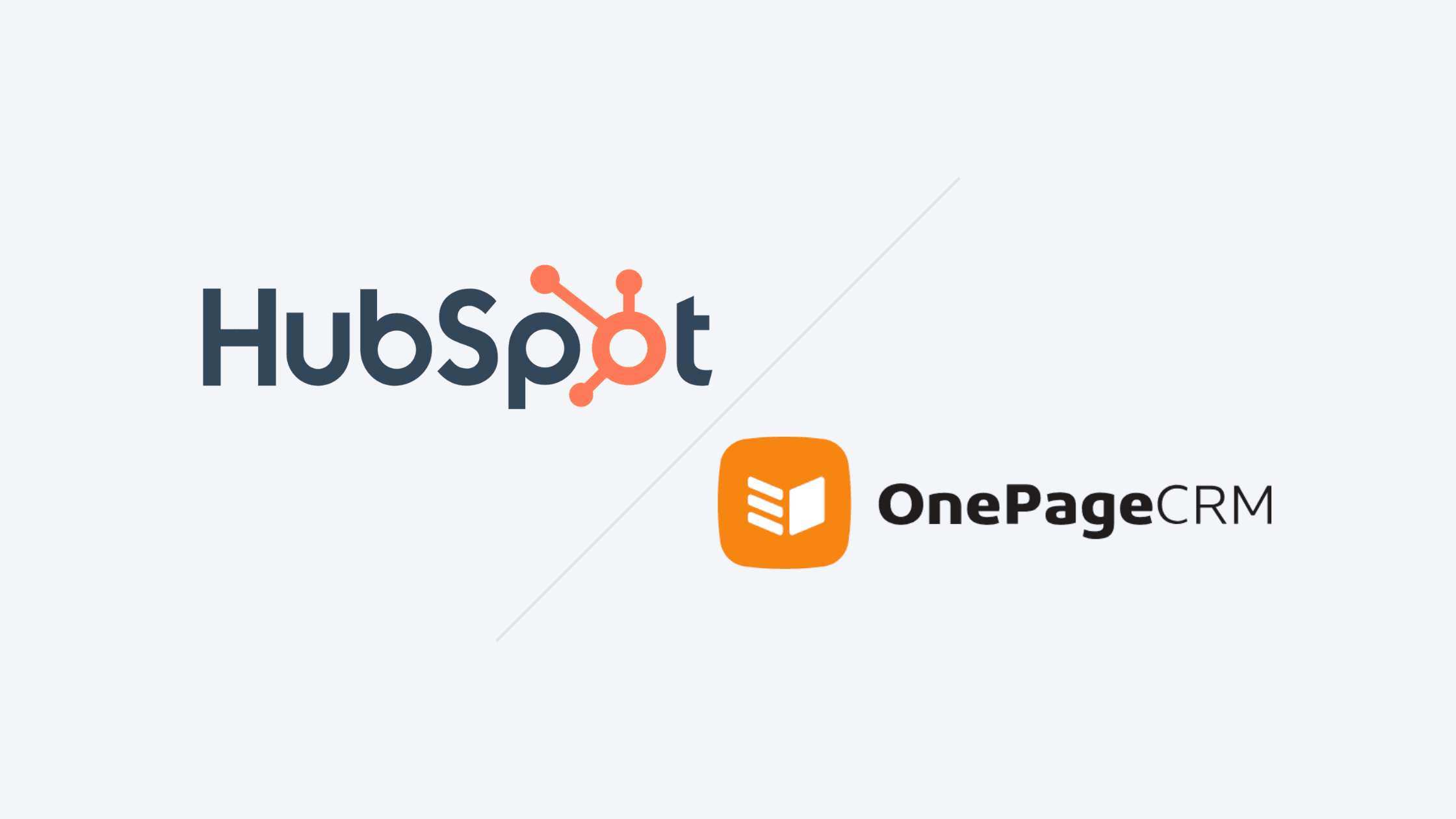Small Business
CRM Review and Comparison for Small Business Owners
Explore CRM review and comparison for small business owners. Discover top CRM solutions that enhance customer management without breaking the bank.
Why Small Businesses Need CRM
Running a small business is tough. You have to juggle customer interactions, track leads, and manage a growing sales pipeline. It can feel like you're always fighting an uphill battle. That's where a CRM comes in.
A CRM, or Customer Relationship Management system, is your ally in staying organized and efficient. It helps you handle customer information, simplify your sales process, and automate repetitive tasks that steal your time.
Key benefits of CRM for Small Businesses:
Organized Customer Data: Store all your customer details in one place. No more searching through emails or sticky notes for crucial contact info.
Improved Communication: Simplify communication with your team and customers. Everyone stays informed, reducing mix-ups and boosting efficiency.
Automation: Let the system handle routine tasks like follow-up emails and data entry. This frees up your time to focus on growing your business.
With a CRM, even a small team can manage a growing customer base without needing deep technical skills. It makes tracking every interaction easy, ensuring nothing slips through the cracks.
In essence, a CRM isn't just a tool—it's a game-changer for small businesses aiming to grow efficiently and effectively.
What Is CRM
Signs Your Business Needs a CRM
Running a small business can get chaotic, especially when you're juggling multiple tasks. Here are signs that your business might need a CRM:
Growing Customer Base: If you're struggling to keep track of customer details as your business expands, it's time for a CRM. Storing all your customer info in one place makes it easier to manage and access when needed.
Difficulty Tracking Leads: When you can't remember who last contacted a prospect or where a lead stands in the sales pipeline, a CRM can help. It organizes all your interactions and makes sure no opportunities slip through the cracks.
Managing Long Sales Cycles: Complex sales processes with multiple touchpoints can be a headache. A CRM streamlines this by tracking each step and ensuring every team member knows their role and the current status.
Need for Personalized Service: Customers expect personalized interactions. A CRM stores detailed customer histories, helping you tailor your communications and improve customer satisfaction.
Data Overload: If you're drowning in spreadsheets and sticky notes, it's hard to stay organized. A CRM centralizes all your data, making it easy to find and use.
A CRM addresses these challenges with a data-driven approach. It automates repetitive tasks, organizes customer information, and helps you provide a seamless customer experience. For more insights on why small businesses often find themselves needing to adopt CRM systems, check out our detailed article on the key reasons small businesses are compelled to adopt CRM solutions.
Core Benefits of CRM
Using a CRM can transform how small businesses operate. Here's how CRMs can make a difference:
Contact Management: Store every detail about your customers in one place. No more lost contact info or scattered data. Everything is centralized, making it easy to find what you need quickly.
Lead Management: Track where each lead is in your sales pipeline. Know when to follow up and what steps to take next. This keeps your sales process moving smoothly and ensures no lead slips through the cracks.
Marketing Automation: Automate repetitive tasks like sending follow-up emails or setting reminders. This frees up time for more strategic activities, like crafting personalized marketing campaigns.
Personalized Customer Service: Access detailed histories of each customer interaction. This helps tailor your communications, making customers feel valued and understood. Personalized service builds stronger relationships and increases satisfaction.
Picture juggling multiple tasks. A CRM keeps everything organized and efficient. When a customer calls with a question, you can quickly pull up their information and provide a seamless experience. This saves time and builds trust and loyalty.
Our CRM, Klipy, comes with features like AI-powered enrichment and pipeline orchestration. This means your data stays up-to-date, and your sales process remains transparent and optimized. You spend less time on manual tasks and more on growing your business. For those considering alternatives, discover why many teams prefer Klipy over Sugar CRM for its comprehensive automation and AI features.
A CRM boosts productivity and customer satisfaction. It simplifies your workflow, ensures you catch every detail, and helps you provide excellent service. Whether you're managing contacts, leads, or marketing efforts, a CRM is your essential tool for staying on top of your game.
Key Features to Look For
When choosing a CRM for your small business, certain features can make all the difference. Here are some key things to consider:
Ease of Use: A CRM should be intuitive and easy to navigate. You don’t want to spend hours figuring out how to use it. Simplicity is key, especially if your team isn’t tech-savvy.
Customization: Look for a CRM that you can tailor to fit your business needs. Customizable dashboards, fields, and workflows allow you to set up the system in a way that works best for you.
Automation: Automation capabilities are critical. From sending follow-up emails to logging interactions, the more tasks you can automate, the more time you save. This lets you focus on what really matters—growing your business.
Integration with Other Tools: Your CRM should seamlessly integrate with the tools you’re already using. Whether it’s your email platform, calendar, or accounting software, smooth integration is essential for efficient workflows.
Mobile Access: Having mobile access means you can manage your customer relationships on the go. This flexibility is crucial for small business owners who are always on the move.
Workflow Management: A good CRM helps you manage and streamline your workflows. For instance, a CRM with robust workflow automation features can track tasks, set reminders, and ensure nothing falls through the cracks.
Cloud Storage: Cloud-based CRMs offer the advantage of accessing your data from anywhere. This is particularly useful for remote teams or when you need to pull up information on the fly.
Data Security: Security is non-negotiable. Ensure the CRM has robust security features to protect your sensitive customer information.
Choosing the right CRM can significantly impact your business operations. Look for these features to ensure your CRM meets your needs and helps you stay organized and efficient. For small businesses looking for cost-effective solutions, consider exploring some of the best free CRM software options available in 2024 to enhance customer interactions without incurring additional costs.
Testing CRM Platforms
Testing CRM platforms is crucial to finding the best fit for your small business. Here's how you can do it effectively:
First, sign up for the free plans. Many CRM platforms, including Klipy, offer free trials or free tiers. This allows you to explore the features without any financial commitment.
Next, dive into the features. Spend time navigating through the platform. Check out key aspects like contact management, lead tracking, and automation capabilities. Can you easily find what you need? Is the interface intuitive?
Evaluate ease of use. Think about how user-friendly the CRM is. If you find yourself getting frustrated or lost, your team might too. A simple, straightforward CRM will save you time and headaches.
Here's a step-by-step approach to testing:
Sign Up: Create an account using the free plan. Look for platforms that don't require a credit card upfront, like Klipy.
Explore Features: Test out core functionalities. Use features like auto CRM, call analytics, and pipeline orchestration. See how they align with your business needs. For more insights, you can explore the best free CRM software for startups in 2024, which includes detailed assessments of various CRM platforms including Klipy.
User Experience: Assess how easy it is to navigate. Is the dashboard clear? Are the menus logical? Ease of use is vital, especially if your team isn't tech-savvy.
Customization: Check for customization options. Can you tailor the CRM to fit your workflows? Look at dashboards, fields, and reports.
Integration: Test how well the CRM integrates with your existing tools. Whether it's your email, calendar, or accounting software, smooth integration is key.
Mobile Access: Try accessing the CRM from a mobile device. Can you manage your customer relationships on the go?
Support: Reach out to customer support. See how responsive and helpful they are. Priority support can be a big plus, especially during onboarding.
Security: Ensure the CRM has robust security features. Your customer data must be protected.
Testing helps you understand the CRM's capabilities and limitations. It shows you how the platform can solve your business challenges and support your growth. By methodically exploring each aspect, you can confidently choose a CRM that fits your needs. For more comprehensive insights into CRM solutions tailored for small and medium-sized businesses, check out Klipy's industry insights which cover growth strategies and the best CRM alternatives for SMBs in 2024.
Folk vs HubSpot CRM
When it comes to CRM platforms for small businesses, Folk and HubSpot are two popular choices. Each has its strengths, depending on what you're looking for.
Folk CRM
Folk is all about simplicity. It's designed for small teams that need to manage contacts efficiently without a lot of fuss. Here's what you can expect:
Unified Contact Management: Store all your contact details in one place. No more scattered data.
Customizable Pipelines: Tailor your sales pipelines to match your specific process.
Effective Email Campaigns: Run your email marketing campaigns directly from the platform.
What Folk lacks in advanced features, it makes up for in ease of use. It's perfect for smaller teams that don't need complex tools but still want to stay organized.
HubSpot CRM
HubSpot, on the other hand, offers a more comprehensive suite. It's packed with features that support growing businesses. Here’s what you get:
Contact Management and Deal Tracking: Keep track of every contact and deal with detailed records.
Extensive Marketing Automation: Automate your marketing efforts with powerful tools.
Integration Capabilities: HubSpot integrates with a wide range of other tools and platforms.
Scalability: As your business grows, HubSpot can grow with you, offering more advanced features as needed.
However, this complexity can be a double-edged sword. New users might find it overwhelming. For a deeper dive into how HubSpot compares to other CRMs tailored for small businesses, check out our detailed comparison of Folk and HubSpot.
Which Is Right for You?
Folk: Ideal if you have a small team and need something straightforward. If your focus is on managing contacts and running basic email campaigns without getting bogged down in details, Folk is a solid choice.
HubSpot: Better suited for businesses planning to scale. If you need advanced marketing automation and extensive integration options, HubSpot can support your growth.
Both CRMs cater to different needs. Folk keeps it simple and effective for small teams, while HubSpot offers a robust solution for those looking to expand. Your choice depends on your current needs and future growth plans. If you're considering alternatives to HubSpot, especially those that are budget-friendly and efficient, explore our guide on the best HubSpot alternatives for small businesses in 2024.
Best Free CRM Software for Startups
Startups need to manage customer relationships without breaking the bank. Free CRM software can help you stay organized and efficient, even with a limited budget. Here are some of the best free options for 2024:
HubSpot CRM: HubSpot offers a robust free tier catering to startups needing comprehensive tools.
Strengths: Sales automation, deal tracking, and extensive marketing features.
Weaknesses: Can be overwhelming for beginners.
Suitability: Ideal for startups planning to scale.
Bigin by Zoho: This CRM is perfect if you're looking for something simple yet effective.
Strengths: Excellent integration with other Zoho products, user-friendly interface.
Weaknesses: Limited features compared to more comprehensive CRMs.
Suitability: Best for startups needing basic functionalities with room to grow.
Bitrix24: Known for offering unlimited free users, Bitrix24 is a solid choice for growing teams.
Strengths: Collaboration tools, team management features.
Weaknesses: The interface can be cluttered.
Suitability: Great for startups needing robust team collaboration tools.
Managing customer relationships effectively is crucial for startups. Using these free CRM options, you can keep track of interactions, automate routine tasks, and focus on growing your business. For more insights on enhancing customer interactions while managing expenses effectively, especially through bootstrapping strategies, check out our list of the best free CRM software options tailored for startups in 2024. Each CRM has its strengths and weaknesses, so consider your specific needs and future growth plans when choosing the right one for you.
Best Free CRM Software for Small Businesses
Explore the top free CRM software for small businesses in 2024. The right CRM can save time and help you grow without breaking the bank. Here are some of the best free options:
HubSpot CRM: HubSpot offers a robust free tier with many features.
Key Features: Sales automation, deal tracking, and marketing tools.
Pros: Comprehensive suite, great for scaling.
Cons: Can be complex for new users.
Bigin by Zoho: Perfect for those who want simplicity and integration.
Key Features: Easy integration with Zoho products, user-friendly interface.
Pros: Great for basic functions and growth.
Cons: Limited compared to more complex CRMs.
Freshsales: Known for its strong features in the free plan.
Key Features: Contact management, email tracking, and lead scoring.
Pros: Rich feature set in the free tier.
Cons: Some advanced features need upgrades. For a comparison, see why many teams choose Klipy over Freshworks CRM due to its AI-powered enrichment and pipeline orchestration.
Bitrix24: Offers unlimited free users, ideal for growing teams.
Key Features: Collaboration tools, team management, and project management.
Pros: Great for team collaboration.
Cons: Interface can be cluttered.
Each CRM has unique strengths. HubSpot is great for scaling. Bigin by Zoho works well for straightforward needs. Freshsales offers many free features, while Bitrix24 excels in team collaboration.
Pick a CRM based on your business needs. Think about which features matter most to you and how each option fits your growth plans. Free CRMs can be a solid starting point, helping you manage customer interactions without financial pressure.
CRM Review and Comparison Criteria
Choosing the right CRM for your small business can be a game-changer. Here’s what you should consider:
Ease of Use: Your CRM should be intuitive and easy to navigate. No one wants to spend hours figuring out how to use a tool. A user-friendly interface ensures that your team can quickly adapt and start benefiting from the system without a steep learning curve.
Customization: Every business has unique needs. Look for a CRM that allows you to customize dashboards, fields, and workflows. This flexibility ensures the CRM fits seamlessly into your existing processes rather than forcing you to change your way of working.
Integration Capabilities: Your CRM should integrate smoothly with the tools you already use, like your email platform, calendar, or accounting software. This creates a cohesive workflow and eliminates the need to switch between multiple systems.
Customer Support: Reliable support is crucial, especially during the onboarding phase. Whether it’s through live chat, phone, or email, make sure the CRM offers prompt and effective customer service. This can save you a lot of headaches down the line.
Pricing: For small businesses, budget is always a concern. Look for CRMs that offer free tiers or affordable plans. It’s essential to balance cost with the features you need. The cheapest option isn’t always the best if it lacks crucial functionalities. For example, Klipy offers a variety of tailored pricing plans that cater to different organizational needs, from a Free plan for very small teams to an Enterprise plan with custom models and integrations.
Automation: Automation capabilities can save you a ton of time. From sending follow-up emails to logging interactions, automating repetitive tasks lets you focus on growing your business instead of getting bogged down in manual work. Klipy’s CRM v1 & Enrichment update highlights its AI-driven tools for automatic enrichment of data, making it easier to manage contacts and streamline deal flow organization.
Mobile Access: Having access to your CRM on the go is a big plus. Mobile access means you can manage customer relationships anytime, anywhere, which is crucial for small business owners who are always on the move.
Data Security: Keeping your customer data secure is non-negotiable. Ensure the CRM has robust security measures to protect sensitive information. This includes data encryption, secure access controls, and regular backups.
These criteria help you assess whether a CRM will meet your business needs and support your growth. By focusing on these factors, you can find a CRM that not only fits your budget but also enhances your efficiency and productivity.
Pros and Cons of Using CRMs
Using a CRM can bring a lot of benefits to your small business, but it’s not without its drawbacks. Let's break down what you can expect.
Pros:
Improved Pipeline Management: Track where each lead is in your sales pipeline. Know exactly when to follow up and what steps to take next. This keeps your sales process smooth and ensures no lead slips through the cracks.
Better Contact Management: Store every detail about your customers in one place. No more lost contact info or scattered data. Everything is centralized, making it easy to find what you need quickly.
Activity Tracking: Keep tabs on all interactions with your customers. This helps you stay organized and ensures you never miss a follow-up or important detail.
Automation: Automate repetitive tasks like sending follow-up emails and logging interactions. This frees up your time to focus on growing your business instead of getting bogged down in manual work.
Increased Conversions: With better tracking and management, you can improve your win rates and increase your deal sizes.
Cons:
Implementation Costs: Setting up a CRM can require an initial investment of time and money. This can be a barrier for very small businesses or startups.
Complexity: Some CRMs, especially those with advanced features, can be overwhelming for new users. They might require a learning curve and training.
Limited Marketing Features: Not all CRMs come with comprehensive marketing tools. You might need additional software to handle your marketing campaigns.
Potential Limitations: Depending on the CRM, there might be limitations in features or integrations. It’s crucial to choose one that meets your business needs without compromise. For example, you can explore why many teams prefer Klipy over other options by reading our detailed comparison of Klipy vs. Less Annoying CRM.
CRMs can transform how you manage customer relationships and sales processes. However, it's essential to weigh the pros and cons to see if it aligns with your business goals and resources.
Tips on Saving CRM Costs
Saving on CRM costs is a big deal for small businesses. Here are some practical tips to help you keep expenses in check while still getting the most out of your CRM system.
Utilize Free Trials: Many CRM platforms, including Klipy, offer free trials. Take advantage of these to test out features and ensure the CRM meets your needs before committing financially.
Annual Plan Savings: Opt for annual plans instead of monthly subscriptions. Many CRMs offer significant discounts if you pay for a year upfront. This can save you a substantial amount over time.
Choose the Right Plan: Start with a basic plan that fits your current needs. As your business grows, you can upgrade. There's no need to pay for features you won’t use right away.
Leverage Free Tiers: Some CRMs offer free tiers with essential features. Klipy's free plan, for instance, gives you full access to its robust toolkit without requiring a credit card. This can be a great way to get started without any financial commitment.
Assess Total Cost of Ownership: Look beyond the initial price. Consider additional costs like extra storage, advanced features, or integrations. Make sure you understand the total cost of ownership to avoid surprises later.
Avoid Unnecessary Add-Ons: Stick to the core features you need. While add-ons and premium features can be tempting, they often come with extra costs. Focus on essentials to keep your expenses down.
Evaluate Scalability: Choose a CRM that can grow with your business. This way, you won’t have to switch systems as your needs evolve, saving you time and money in the long run. For example, Klipy is designed to grow with your business, offering flexibility and scalability that adapt to your evolving needs.
By following these tips, you can efficiently manage your CRM costs and ensure you’re getting the best value for your investment.
Steps to Choose the Right CRM
Choosing the right CRM for your small business can feel overwhelming, but breaking it down into clear steps makes it manageable. Here’s a straightforward approach:
Identify Business Challenges: Start by pinpointing the specific issues you face. Are you struggling with tracking leads, managing customer info, or automating tasks? Knowing your pain points helps you find a CRM that addresses them directly.
Evaluate Current Platforms: Look at the tools you’re already using. Your new CRM should integrate seamlessly with these platforms. This ensures a smooth transition and maintains your existing workflows.
Determine Budget: Establish what you’re willing to spend. While many CRMs offer free tiers or trials, understanding your budget helps you narrow down your options. The cheapest option isn’t always the best fit for your needs.
Compare Plans: Examine the features and pricing of different CRM plans. Consider what each plan offers and how it aligns with your business requirements. Key features to look for include ease of use, customization, automation, and integration capabilities. For instance, if you are considering alternatives to Microsoft Dynamics, you might find it helpful to read about how Klipy compares to Microsoft Dynamics in terms of ease of use and automation.
Consider Future Growth: Choose a CRM that can grow with your business. Scalability is crucial. You don’t want to outgrow your CRM and have to switch systems down the road.
Request Demos: Most CRM providers offer demos or free trials. Take advantage of these to explore the platform’s features firsthand. This helps you see how user-friendly and intuitive the CRM is.
Gather Team Feedback: Involve your team in the decision-making process. Their feedback is invaluable since they’ll be the ones using the CRM daily. Ensure the platform meets their needs and is easy for them to navigate.
Following these steps ensures you pick a CRM that fits your business, supports your team, and fosters growth. Keep these considerations in mind, and you’ll find a CRM that helps you stay organized and efficient.
Recap and Final Thoughts
Choosing the right CRM for your small business can make a world of difference. A CRM helps you stay organized, manage customer interactions, and streamline your sales processes. By automating tasks and centralizing data, it frees up time to focus on growth.
Key takeaways include understanding your business needs and evaluating CRM features like ease of use, customization, and integration capabilities. Look for a CRM that fits your budget and offers scalability to grow with your business.
We've highlighted some top options for small businesses. HubSpot CRM stands out with comprehensive tools for those planning to scale, while Folk CRM is perfect for smaller teams needing simplicity. Each has its pros and cons, so weigh them against your specific requirements.
Testing different CRM platforms is crucial. Utilize free trials to explore features and ensure the CRM aligns with your workflows. Involve your team in the decision-making process to get valuable feedback.
A good CRM boosts productivity, improves customer relationships, and supports your business growth. Carefully evaluate your needs and make an informed decision to find the CRM that best fits your small business.
More from the blog