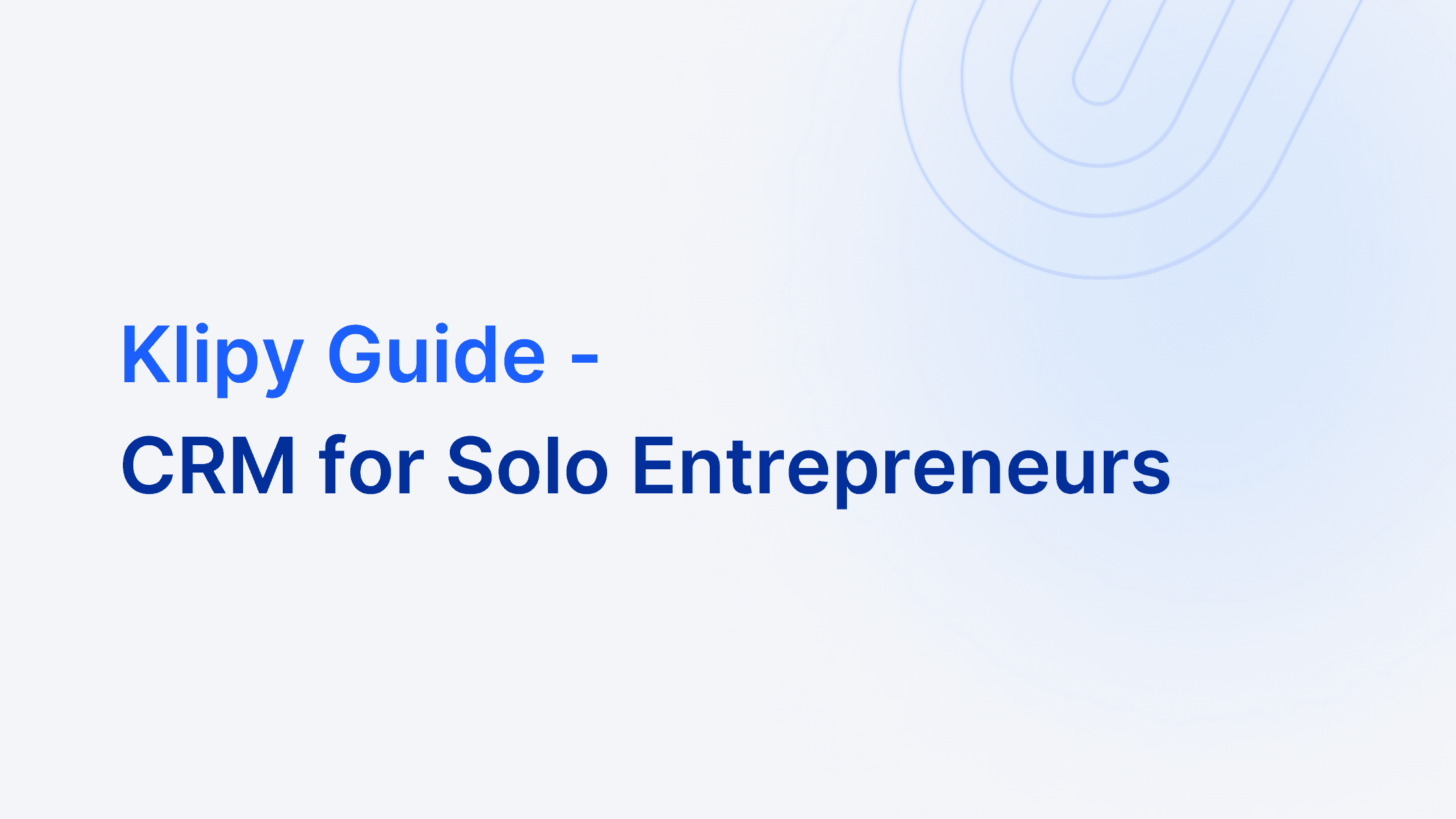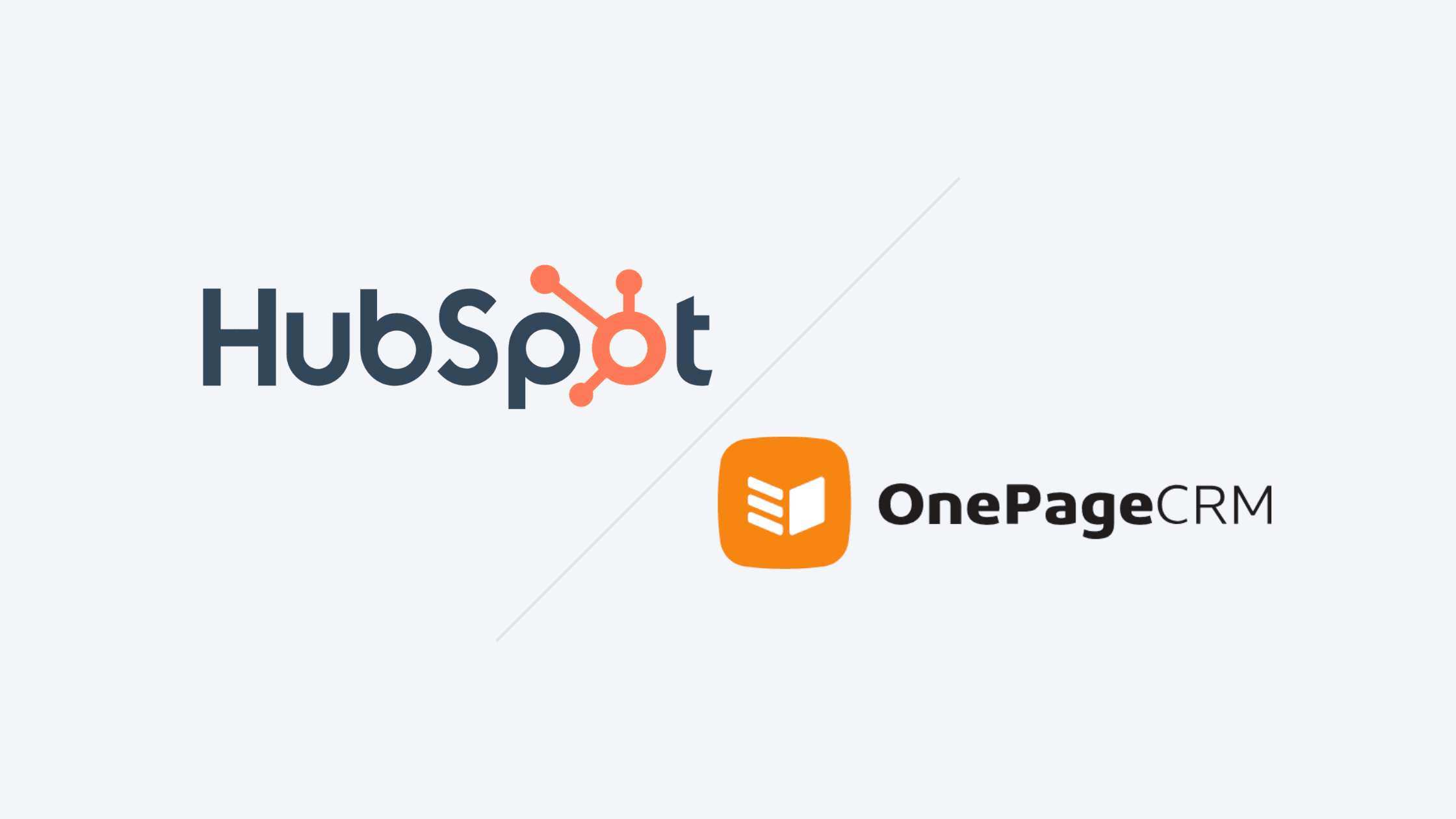Small Business
Folk vs Hubspot: CRM Comparison for Small Businesses
Discover the best CRM for your small business with our detailed comparison of Folk vs HubSpot. Learn about features, pricing, scalability, and more to find the perfect CRM solution tailored to your needs.
Choosing the Right CRM for Your Business
CRMs transform how businesses manage customer interactions and sales pipelines. They make teams more efficient, simplify processes, and keep everything in order. We're comparing Folk and HubSpot to see which one works best for startups and small businesses.
Signs that your growing business needs a CRM
63% of SMB leaders who use a CRM system say the number one benefit of a CRM is that it helps them provide better or faster customer service.
There comes a moment where your business needs to migrate your client list from simple spreadsheets to a more robust, easy to visualize tool to make strategic decisions quickly. There can be 5 major signs your business needs a CRM outlined as:
You need a better way to track prospects and customers
Your prospects and customers have multiple points of contact.
You have a long or complex sales cycle.
Your goal is to grow your business.
You’re ready to leverage automation
All of which is very natural as you grow your business and start to have multiple members handling the clients in your organization.
We're comparing Folk and HubSpot to see which one works best for startups and small businesses.
Folk and HubSpot are both solid choices in the CRM world. Each platform offers unique features to help businesses grow. But which one fits your team? That's what we'll explore.
We'll examine what makes each platform stand out, looking at their strengths and potential weaknesses. From ease of use to advanced capabilities, we'll cover everything. This comparison will give you a clear view, helping you make the right choice for your business. Want to know which CRM could become your team's new favorite tool? Let's dive in.
Folk
folkX: Connecting your browser to CRM
folkX is a Chrome extension developed by Folk, that helps you build and enrich contacts from the source directly without changing browser tabs.
How it works

Install the folkx Chrome extension from the Chrome Web Store.
As you browse through contacts on supported platforms like LinkedIn, Gmail, or Twitter, you'll see a folkx icon appear next to each contact.
Click the folkx icon to instantly add that contact to your folkx CRM. The extension will automatically pull in all the relevant contact information.
The contact will now be synced across all your devices and available in your folkx account, ready for you to manage, add notes, assign tasks, and more.
The folkx Chrome extension makes it a breeze to build up your contact database without having to manually enter information. It seamlessly integrates with the folkx CRM to provide a unified view of all your contacts and interactions.
Hubspot
HubSpot CRM is one of the most well-known CRM solutions, especially popular among small to medium-sized businesses. It’s part of the larger HubSpot ecosystem, which includes tools for marketing, sales, and customer service.
Key Features of HubSpot CRM:
Contact Management: A centralized database to store and manage customer details, interaction history, and deal stages.
Deal Tracking: Manage the sales pipeline by creating deals, associating them with contacts, and tracking their progress through customizable stages.
Email Integration and Tracking: Connect your email to log communications, track opens and clicks, and automate follow-ups.
Sales Automation: Automate repetitive tasks like sending emails and logging calls to streamline sales processes.
Reporting and Analytics: Generate reports and dashboards to track sales performance, forecast deals, and guide strategic decisions.
Task Management: Create, assign, and monitor tasks to keep team members organized and focused on priorities.
Marketing Automation: Tools for lead nurturing, email campaigns, and segmentation to enhance marketing efforts.
Customer Support Features: Includes ticketing systems and knowledge bases to handle customer inquiries and improve service efficiency.
Pros:
Free Tier: Offers a strong free plan supporting unlimited users and up to 1,000,000 contacts, making it accessible for small businesses.
User-Friendly Interface: Intuitive design that simplifies navigation for teams of all sizes.
Integration Capabilities: Easily integrates with various third-party apps like Salesforce and Google Workspace, expanding its functionality.
Comprehensive Features: Provides a wide range of tools for sales, marketing, and customer service, offering a unified approach to customer relationship management.
Scalability: Suitable for businesses of all sizes, with features that can grow with your business.
Cons:
Complexity for Advanced Features: While basic features are easy to use, some advanced functionalities may have a learning curve.
Cost of Upgrades: Although the free version is robust, accessing advanced features in the paid tiers can become expensive as your business expands.
Limited Customization: Some users feel that customization options, particularly in reporting and dashboards, are limited compared to other CRM platforms.
There are a lot of alternatives of Hubspot for small businesses. However, Hubspot does provide a huge advantage in terms of their coverage of different aspects of sales, marketing, support and operations.
Pricing:
Hubspot's pricing is notorious for being complicated. We suggest you to explore their pricing page thoroughly to assess if their offers fit your business circumstances.

Free Plan: Offers essential CRM features at no cost, allowing unlimited users and up to 1,000,000 contacts.
Starter Plan: Costs $45 per month for two users and includes additional features like email tracking and sales automation.
Professional Plan: Priced at $800 per month for five users, this plan offers advanced features such as custom reporting, marketing automation, and deeper analytics.
Enterprise Plan: Tailored for larger organizations, with custom pricing based on specific needs, including advanced features and support.
Comparisons and Use Cases
Ease of Use
When it comes to ease of use, both Folk and HubSpot offer intuitive interfaces, but they cater to different user needs.
Folk CRM: Folk is designed with simplicity in mind. Its clean interface and straightforward features mean that you can get started quickly without a steep learning curve. The customization options, while not as extensive as HubSpot’s, are more than sufficient for small teams looking to streamline their processes.
HubSpot CRM: HubSpot offers a more comprehensive suite of tools, which can make the platform feel overwhelming for new users. However, once you’re familiar with it, HubSpot’s interface is logical and well-organized. The onboarding process is thorough, with plenty of tutorials and resources to help you get up to speed.
Features Comparison
Let’s take a closer look at how Folk and HubSpot stack up in terms of features:
Contact Management:
Folk: Simple contact management with customizable tags and lists. It’s ideal for small teams that don’t need complex segmentation.
HubSpot: Advanced contact management with detailed segmentation, custom fields, and automated workflows. Ideal for businesses looking to deeply segment their audience.
Sales Automation:
Folk: Basic automation features, suitable for straightforward sales processes.
HubSpot: Extensive automation capabilities, including email sequences, lead scoring, and task automation. Great for businesses looking to scale their sales efforts.
Marketing Integration:
Folk: Limited marketing integration, mostly through third-party apps.
HubSpot: Strong marketing integration, especially if you use HubSpot’s other tools like Marketing Hub. Allows for seamless lead nurturing and campaign management.
Reporting and Analytics:
Folk: Basic reporting features that cover essential metrics.
HubSpot: Comprehensive reporting and analytics, with customizable dashboards and deep insights into sales and marketing performance.
Mobile Accessibility:
Folk: Fully mobile-responsive, with a simple app for managing contacts on the go.
HubSpot: Robust mobile app with access to all CRM features, allowing you to manage your sales pipeline from anywhere.
Integration Capabilities
Integration is crucial for any CRM, especially as your business grows and you use more tools.
Folk CRM: Folk offers basic integrations with popular tools like Slack and Google Workspace. However, its integration capabilities are somewhat limited compared to HubSpot. This might be sufficient for small businesses that don’t rely on a vast tech stack.
HubSpot CRM: HubSpot excels in integration, with hundreds of native integrations available. It also offers an open API, allowing businesses to build custom integrations or connect to less common tools. This makes HubSpot a more versatile option for businesses that need to integrate with a variety of software.
Customer Support
Support is another critical factor when choosing a CRM, as the level of assistance you receive can significantly impact your experience.
Folk CRM: Folk provides customer support through email and an online knowledge base. While support is generally responsive, it lacks the comprehensive support channels that larger CRMs like HubSpot offer.
HubSpot CRM: HubSpot provides extensive support, including email, chat, and phone options. Additionally, HubSpot’s vast knowledge base, community forums, and educational resources (like the HubSpot Academy) offer invaluable support for users at all levels.
Scalability
As your business grows, so will your CRM needs. It’s important to choose a CRM that can scale with you.
Folk CRM: Folk is well-suited for small teams, but it might struggle to keep up as your business expands. While it offers some scalability, it’s primarily designed for smaller operations.
HubSpot CRM: HubSpot is built for scalability. Whether you’re a startup or a growing business, HubSpot’s extensive features and flexible pricing plans can accommodate your needs as they evolve.
Security and Compliance
Data security and compliance are non-negotiable, especially with increasing regulations like GDPR.
Folk CRM: Folk offers basic security features, including data encryption and user permissions. It’s compliant with major regulations, but its security measures might not be as robust as those of larger CRMs.
HubSpot CRM: HubSpot takes security seriously, offering advanced features like two-factor authentication, role-based permissions, and comprehensive compliance with GDPR and other regulations. This makes HubSpot a safer choice for businesses handling sensitive data.
Use Case Scenarios
Hearing from other businesses can help you make an informed decision.
Folk CRM: Small teams in creative industries often praise Folk for its simplicity and affordability. For instance, a digital marketing agency with a small team might use Folk to manage client relationships without the overhead of a more complex CRM.
HubSpot CRM: Many growing businesses, particularly in the tech and SaaS industries, have successfully scaled with HubSpot. A startup might start with HubSpot’s free tools and gradually add more features as they grow, benefiting from HubSpot’s extensive ecosystem.
Conclusion
In the battle between Folk and HubSpot, the right CRM for your small business will depend on your specific needs and growth plans. Folk CRM offers simplicity and affordability, making it an excellent choice for smaller teams with straightforward needs. On the other hand, HubSpot CRM provides a more comprehensive solution that can scale with your business, though it may come at a higher cost as you expand. By carefully considering the features, pricing, and scalability, you can choose the CRM that best aligns with your business goals.
You may reference our other articles related to CRM software for small businesses:
More from the blog