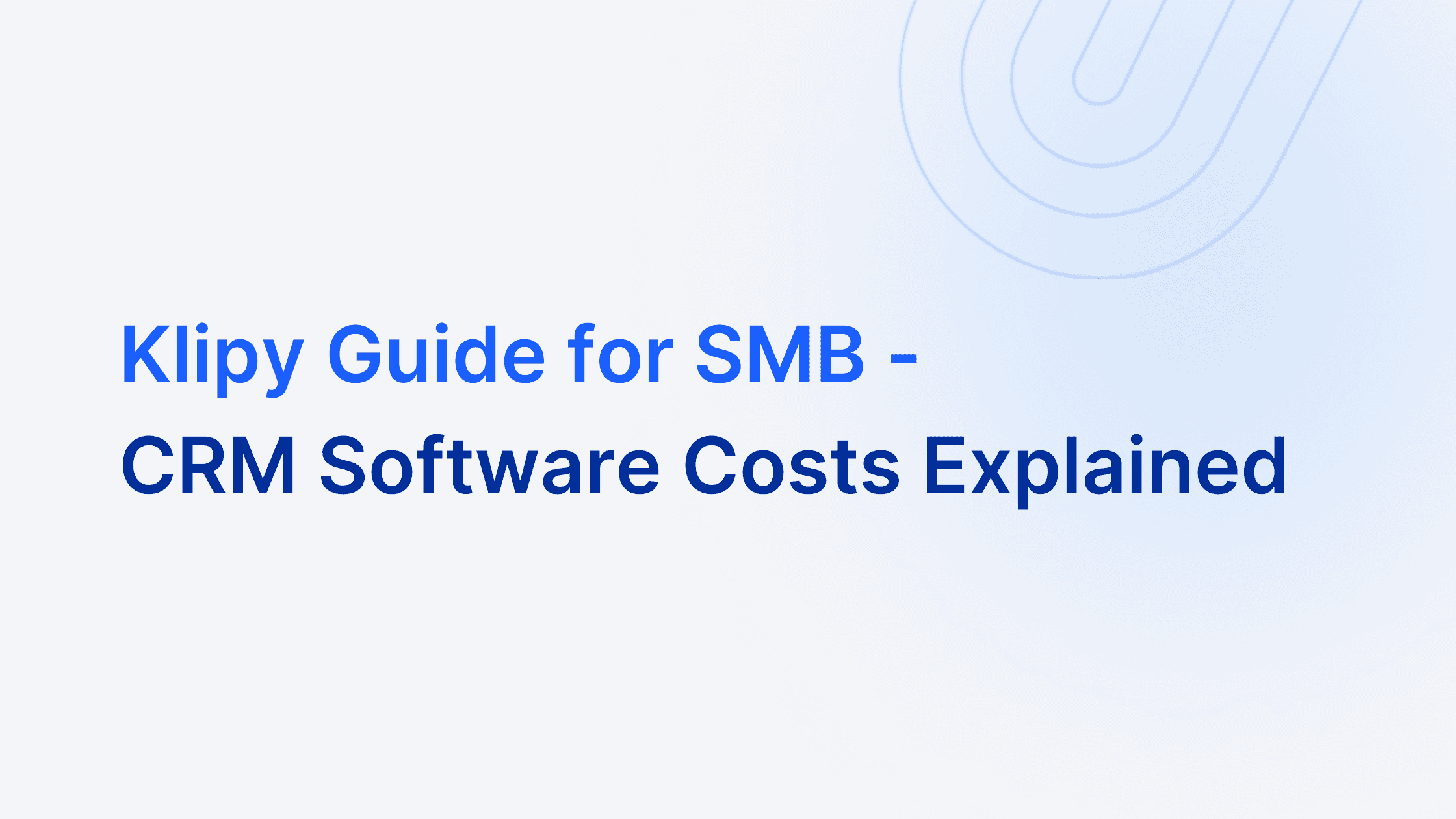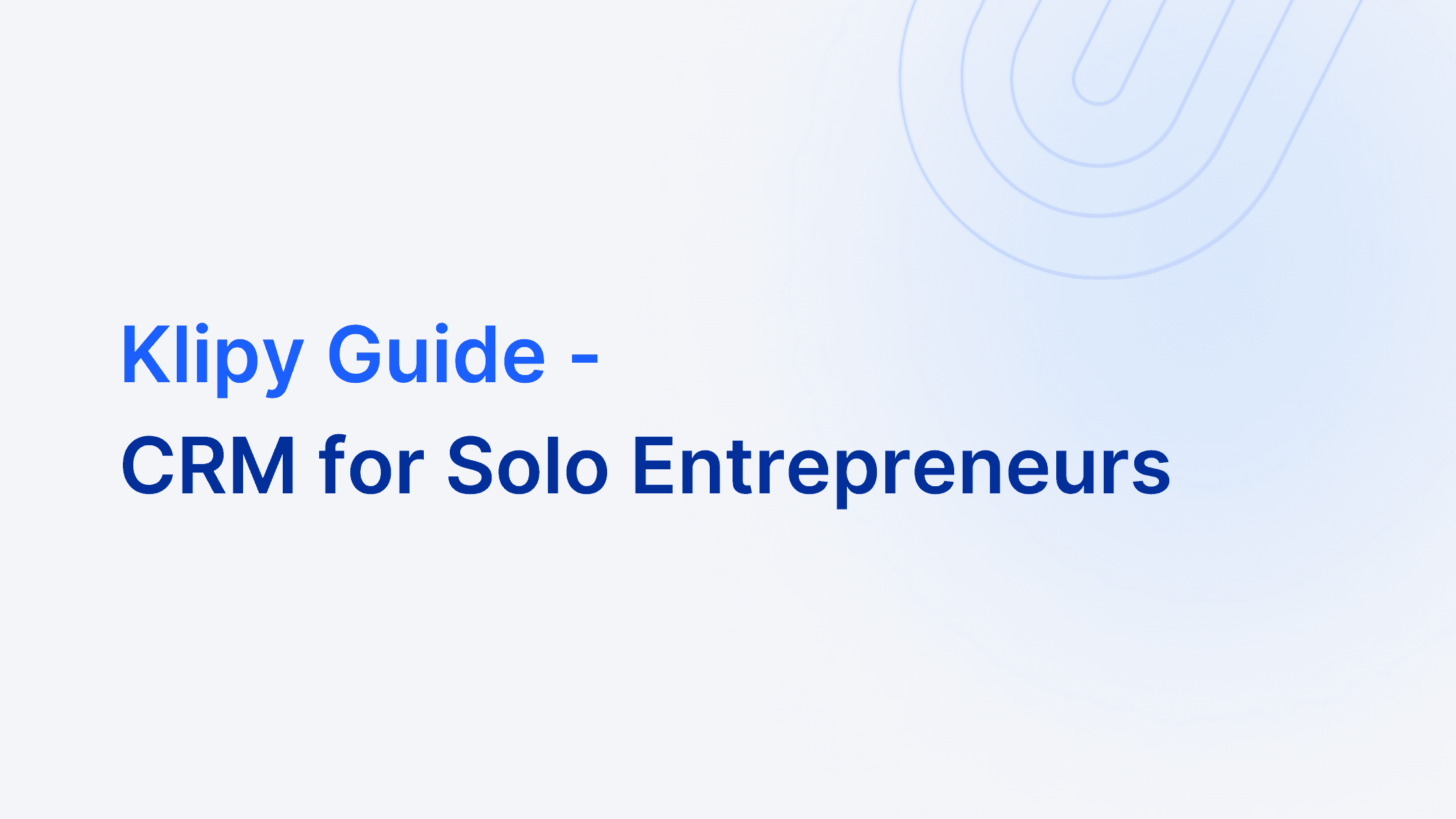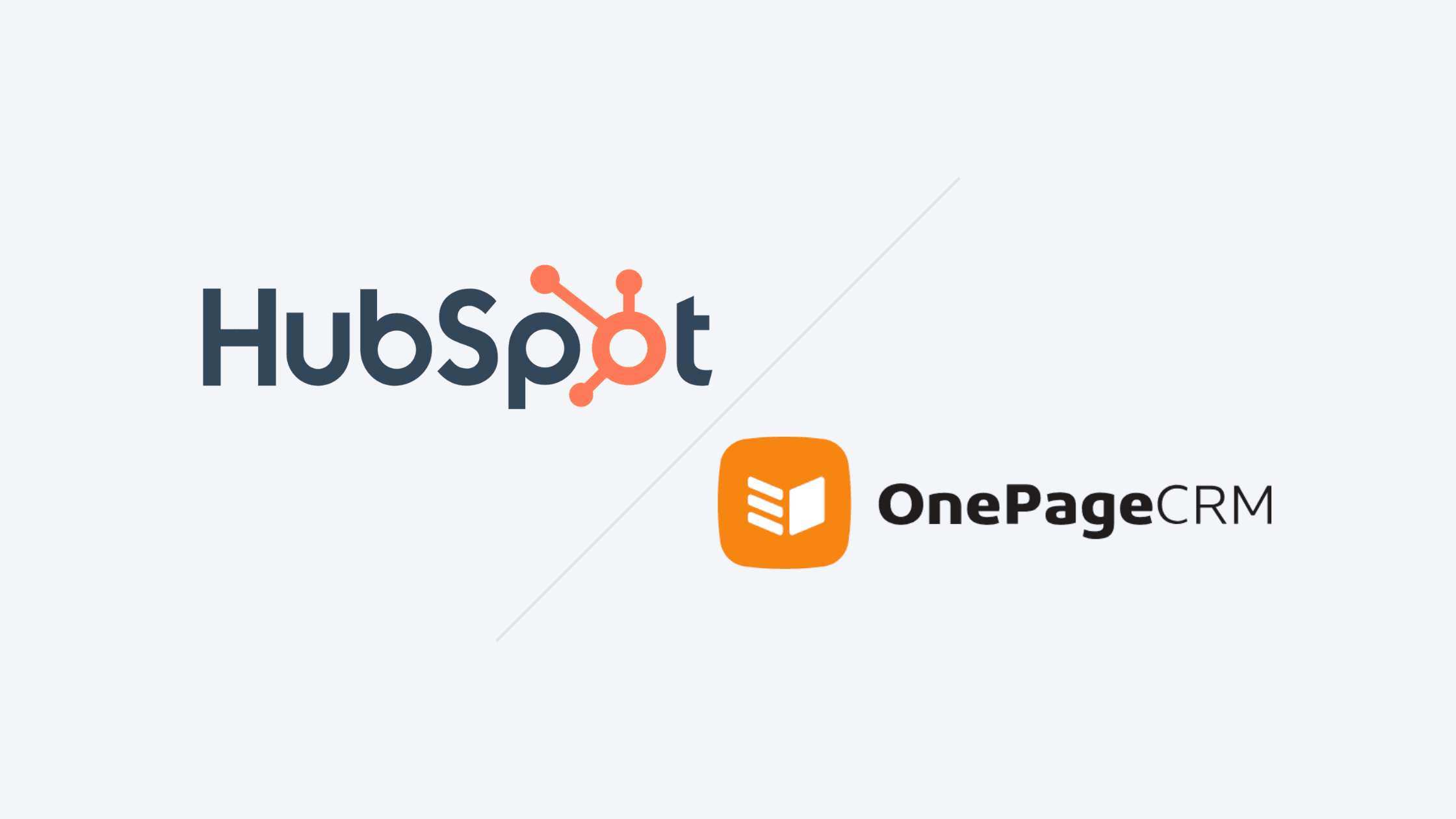Small Business
2024 Guide to CRM Software Costs for Small Businesses
Uncover the 2024 CRM software cost landscape for small businesses. Optimize your budget with insights on pricing models, features, and cost-saving strategies.
Understanding CRM Costs for Small Businesses
Understanding the costs of CRM software is essential for small businesses looking to improve their customer relationship management in 2024. A clear understanding of different pricing plans can shape how small businesses handle their operations. CRM systems play a crucial role in organizing customer interactions and streamlining sales processes, offering significant value for investment.
When selecting a CRM, small business owners should consider:
Budget-Friendly Options: Identify CRM solutions that fit within your financial plans without compromising features.
Pricing Models: Understand subscription-based versus one-time payment options and how each affects cash flow.
Feature Packages: Evaluate what's included in different pricing tiers. Does the basic plan cover your needs, or is an upgrade necessary?
Hidden Costs: Be aware of potential additional expenses such as integration fees, training, and support services.
Scalability: Consider if the CRM can grow with your business. Does the pricing plan allow for easy upgrades?
CRMs like ours at Klipy provide tailored solutions that enhance business growth while keeping costs manageable. Our platform focuses on simplicity and affordability, ensuring you don't waste resources on unnecessary features. Understanding these elements will help you make informed decisions, ensuring your CRM investment aligns with both your budget and operational goals.
Why CRM Is a Must-Have for Small Businesses
CRM Software Pricing Models Explained
CRM software pricing can vary, often billed per user per month. Small businesses need to understand these models to make smart financial decisions. Monthly costs can range from free to thousands annually, depending on what you need and the business size.
Here's a quick breakdown:
Free Plans: Basic features, perfect for startups testing the waters. For those interested in exploring cost-effective CRM solutions without financial commitment, you might find the best free CRM software options for small businesses in 2024 helpful.
Monthly Subscriptions: Pay as you go, offers flexibility, but can add up quickly.
Annual Payments: Often cheaper in the long run, with discounts for committing upfront.
Choosing the right plan is about aligning with your needs and budget. Small businesses typically find themselves paying between $10 and $30 per user monthly. Medium-sized operations might see costs rise to $60-$100, and larger enterprises could be looking at $150 to over $1,000 per user.
These numbers help you anticipate your CRM expenses. It's important to consider what features are crucial for your business. Are you looking for simple contact management, or do you need advanced automation and analytics?
Annual billing usually offers discounts, which can be a cost-effective choice if you're ready for a longer commitment. This flexibility in payment options allows you to tailor your CRM investment to suit your business plans. By understanding these pricing structures, small business owners can better manage their budgets and choose a CRM solution that fits financially and operationally.
Understanding CRM Plan Tiers
CRM plan tiers offer various features to accommodate different business needs and budgets. For small business owners, knowing what each tier provides can help choose the best fit.
Entry-level plans are the starting point. These offer basic features like contact management and essential CRM functionalities. They're affordable and perfect for businesses with simple sales processes.
Mid-tier plans step things up a notch. They include sales automation and reporting capabilities. These features are crucial for businesses looking to streamline their sales pipeline and gain insights from their data. For more detailed insights into the benefits of CRM systems for small businesses, you might find our CRM review and comparison for small business owners helpful, as it evaluates popular options and features.
High-tier plans are for those with more complex needs. They provide advanced customization and analytics. Businesses that require detailed insights and the ability to tailor the CRM to specific processes will find value here.
Here's a breakdown of what to expect:
Entry-Level: Basic CRM functionalities, ideal for straightforward sales processes.
Mid-Tier: Offers automation and reporting, enhancing efficiency.
High-Tier: Advanced customization and analytics for complex needs.
Choosing the right tier is about aligning features with your operational requirements and budget. By understanding these tiers, small business owners can make informed decisions that support business growth and operational efficiency. This knowledge ensures that the CRM investment is both practical and valuable. For those still unsure if a CRM is necessary, our article on the signs your small business needs a CRM outlines key indicators that suggest when a CRM might be beneficial.
Free vs Paid CRM Plans
Understanding free versus paid CRM plans is key for small business owners. Free plans offer a basic introduction to CRM tools. They're perfect for startups or small teams needing simple customer relationship management. One useful resource to explore is our guide on the best free CRM software for startups in 2024, which highlights cost-effective solutions and essential features like contact management and sales pipeline tracking. However, free plans come with limitations. Users might find fewer features and restrictions on the number of users, which can be a roadblock as your business grows.
Paid plans, on the other hand, open up a world of possibilities. They offer comprehensive features tailored to meet complex sales processes. More advanced functionalities, customization options, and dedicated support are part of the package. These plans are ideal for businesses with larger customer bases and those looking for specialized tools to enhance their operations.
Let's break it down:
Free CRM Plans: Great for simple needs. Limited features. A good starting point.
Paid CRM Plans: Offers advanced features. Supports larger teams. Better for complex sales needs.
Choosing between free and paid plans comes down to your business's specific needs and growth plans. Paid plans provide better value for those with more intricate sales operations. Understanding these differences helps align your CRM choice with your operational goals, ensuring you get the most out of your investment.
CRM Pricing Expectations by Business Size
CRM costs can vary significantly depending on business size. Here's a quick guide to help you understand what to expect when budgeting for CRM solutions.
For small businesses, CRM pricing is usually straightforward. You can find plans between $10 and $30 per user monthly. These plans typically cover essential features like contact management and basic automation. Startups and small teams benefit from these affordable options, ensuring they have the necessary tools without breaking the bank. For more insights on the benefits and features of simple CRM systems tailored for small businesses, explore our article on Simple CRM for Small Businesses.
Medium-sized businesses may require more robust features, such as advanced reporting and greater customization. This need often places their CRM costs in the $60 to $100 per user monthly range. These plans support growing operations with enhanced capabilities, providing a balance between functionality and cost.
For large enterprises, CRM systems often need to accommodate complex sales processes and extensive customization. Pricing can start from $150 per user monthly and may reach $1,000 or more, depending on the features and level of support required. These plans are designed for businesses with large-scale operations and sophisticated needs.
Consider these factors when choosing a CRM solution:
Business Size: Determine the appropriate tier based on your team's size and needs.
Feature Requirements: Evaluate which features are essential for your business's growth.
Budget: Align your CRM investment with your financial plan to ensure sustainable growth.
By understanding these pricing expectations, you'll be better equipped to select a CRM solution that fits your business's operational and financial needs.
CRM Costs Across Industries
Understanding CRM costs across industries can help small business owners make informed decisions. Different industries demand unique features, which influences pricing.
In the sales industry, CRM costs often focus on lead management and sales automation. These systems are built to enhance sales pipelines and drive conversions. Expect to pay for features like contact management, deal tracking, and performance analytics. Pricing can vary based on the level of automation and reporting capabilities. For a deeper understanding of how CRM technology can support sales processes, explore our comprehensive guide to essential CRM features for SMEs.
In customer service, CRM software emphasizes support ticket management and customer interaction tracking. Costs are shaped by features like communication tools, service analytics, and integration with helpdesk systems. Pricing often reflects the need for robust customer support functionalities. Discover how CRM systems can significantly enhance customer service efficiency by streamlining processes and automating tasks.
For the marketing industry, CRM systems focus on campaign management and customer segmentation. These platforms often include marketing automation, campaign analytics, and customer journey mapping. Costs are based on the complexity of marketing features and integration with existing tools.
Here’s a quick look at industry-specific considerations:
Sales CRMs: Focus on lead management, deal tracking, and automation.
Customer Service CRMs: Emphasize support tools and interaction tracking.
Marketing CRMs: Include campaign management and segmentation tools.
Understanding these variations helps small business owners choose CRM solutions that align with their industry needs and budget. Recognizing what drives CRM costs in your field can guide you to make the best investment for your business.
The Hidden Costs of CRM Integration and Education
Integrating new CRM software into a small business can bring unexpected costs. These hidden expenses often catch business owners off guard. Here’s what to consider:
System Integration: Aligning a new CRM with existing systems can be costly. Custom integrations may require technical expertise, driving up expenses.
Data Migration: Transferring customer data from old systems to new ones is time-consuming and can incur costs if done professionally.
Employee Training: Teaching staff to use new CRM software can be an expense. Training programs are often necessary to ensure everyone is comfortable with new tools.
Lost Productivity: During the transition period, there might be a dip in productivity as employees adjust to the new system.
Ongoing Support: Access to support may not be included in the initial cost. Businesses might need to budget for additional help.
Understanding these potential costs helps you budget more accurately. It's crucial to consider the financial impact of manual data entry as well, which can be alleviated by utilizing CRM automation. You can avoid financial surprises by planning for these expenses upfront. This foresight ensures that your CRM investment is as smooth and cost-effective as possible.
Exploring Free Trials for CRM Software
Exploring free trials for CRM software is a smart move for small business owners. These trials offer a risk-free way to evaluate different platforms without any financial commitment. With no credit card required, you can test the waters and see which CRM aligns best with your business needs.
Free trials typically last between 14 to 30 days. This gives you ample time to explore features, understand the interface, and assess how it fits into your daily operations. During this period, you can experiment with CRM functionalities like contact management, sales pipeline organization, and automation tools.
Here's why free trials are beneficial:
Risk-Free Testing: No cost involved, so you can explore freely.
Hands-On Experience: Get a real feel for the software's usability.
Feature Exploration: See what tools are available and which ones you actually need.
Decision Making: Make informed choices based on firsthand experience.
Taking advantage of free trials helps identify the CRM that best supports your goals. It's a chance to see how well the system integrates with your existing processes and whether it truly enhances efficiency. For those interested in how CRM systems can be tailored to specific needs, exploring Klipy's integration capabilities can provide insights into creating seamless workflows. This upfront exploration ensures that you choose a CRM that’s both effective and suited to your business's unique requirements.
Factors Influencing CRM Costs
Several factors affect CRM software costs for small businesses. Understanding these can help you choose the right plan that aligns with your business needs and budget.
First, business size plays a role. Smaller businesses typically require fewer user licenses and simpler features, which can keep costs lower. Larger teams might need more comprehensive plans with advanced functionalities to support complex operations. For a deeper understanding of how CRM systems can benefit small businesses, you might find our insights on the importance of CRM systems for small and medium businesses useful.
Next, consider the type of CRM you need. There are options ranging from basic contact management systems to sophisticated platforms with integrated sales, marketing, and customer service tools. The complexity and breadth of these features significantly impact pricing.
Feature complexity is another key factor. Basic plans often include essential tools like contact management and pipeline tracking. More advanced tiers offer automation, analytics, and customization options. These extra features can increase the overall cost. Our Small Business CRM Checklist (2024 Edition) provides a detailed overview of essential CRM features to consider, helping you evaluate what might be necessary for your business.
Here's a quick rundown:
Business Size: Number of users and scale of operations.
CRM Type: Basic vs. advanced integrated solutions.
Feature Complexity: Simple tools vs. advanced functionalities.
Evaluating these factors helps you select a CRM plan that fits operational needs without stretching your budget. This strategic approach ensures you invest wisely in a CRM that supports your business growth effectively.
Strategies to Save on CRM Software
Saving on CRM software is crucial for small business owners looking to manage costs effectively. One smart approach is opting for annual payments instead of monthly billing. Many CRM providers offer discounts for committing upfront, which can significantly reduce yearly expenses.
Exploring free trials is another cost-effective strategy. Free trials allow you to test CRM platforms without any financial commitment. This hands-on experience helps determine if a CRM meets your needs before investing.
You can also explore free or low-cost CRM solutions. Platforms like Klipy offer free plans that provide essential features for managing customer relationships. These solutions are perfect for startups or small businesses with straightforward sales processes. For more insights on selecting the best CRM software for startups, you can visit our resource hub tailored for startup founders, which offers valuable articles and guidance.
To summarize, consider these strategies:
Annual Payments: Opt for yearly billing to unlock discounts.
Free Trials: Test CRM systems risk-free to ensure a good fit.
Free/Low-Cost Solutions: Utilize affordable CRM options like Klipy for basic needs.
By implementing these strategies, small business owners can maximize their budget while acquiring the necessary tools for effective customer relationship management. This careful planning ensures that CRM investments align with both financial constraints and business objectives.
Choosing the Right CRM Plan
Choosing the right CRM plan is crucial for small business owners. It means aligning your team size, customization needs, and budget with a solution that supports your goals. Here’s how to make that choice a bit easier.
Start by assessing your team size. A smaller team might do well with basic plans offering essential features. Larger teams could need more advanced functionalities like automation and analytics.
Next, think about customization needs. If your business requires specific workflows or integrations, look for CRM options that offer customizable features. This ensures the tool adapts to your unique processes. For a deeper understanding of how CRM systems can enhance customer relationships and streamline operations, consider reading our definitive guide to understanding CRM systems.
Budget is another key factor. Determine what you can spend monthly or annually on CRM software. While free plans are enticing, investing in a paid plan often brings more robust features and support.
Consider these points:
Team Size: Match the plan to the number of users and roles.
Customization: Identify if you need tailored features.
Budget: Align the CRM cost with your financial capacity.
By focusing on these elements, you can find a CRM solution that delivers the best value. It’s all about making sure the CRM you choose enhances your operations and supports your business growth effectively.
Evaluating CRM Features and Support
Understanding CRM features and support services is crucial for finding the right fit for your small business. It's not just about the cost; it's about what you get for that cost. Let's break it down.
First, look at lead management. This feature helps organize and track potential customers, ensuring no opportunity slips through the cracks. It's a must-have for maintaining a healthy sales pipeline. For more insights on essential CRM features that can benefit startup founders, you might want to explore must-have CRM features for startup founders.
Next, consider sales automation. This automates repetitive tasks, like sending follow-up emails or scheduling calls. By reducing manual work, your team can focus more on closing deals and growing the business.
Reporting is another essential feature. Good CRM systems provide insights into sales performance and customer behavior. This data helps make informed decisions that drive business growth.
When evaluating CRM options, also assess the customer support included in the plan. Quality support can save time and headaches when issues arise. Make sure the support matches your business hours and preferences, whether that's chat, phone, or email.
Here's a quick checklist:
Lead Management: Organize and track leads effectively.
Sales Automation: Reduce manual tasks for efficiency.
Reporting: Gain insights into sales and customer data.
Customer Support: Ensure support aligns with your needs.
By focusing on these features and support elements, you'll find a CRM plan that offers the best value, aligning perfectly with your business needs and growth objectives. For small businesses grappling with challenges like scattered customer data and inefficient communication, understanding why small businesses often adopt CRM systems can provide additional context and solutions.
Key Takeaways on CRM Costs
Understanding CRM costs is crucial for small business owners aiming to enhance efficiency and growth. Knowing the impact of CRM solutions helps you make informed decisions.
Choosing the right CRM plan is about aligning with your business size and needs. Smaller teams might benefit from basic plans with essential features, while larger operations could require more advanced functionalities like automation and analytics.
Consider these key points:
Budgeting Wisely: Identify your financial capacity and explore both free and paid options. Balance cost with necessary features.
Feature Needs: Determine which features are crucial for your operations, like lead management, sales automation, and reporting.
Business Growth: Look for CRM solutions, like Klipy, that support scalability and provide an all-in-one workspace to manage deals, tasks, and notes efficiently.
Flexibility: Opt for plans that offer flexibility in payment and feature upgrades as your business evolves.
By focusing on these elements, you can navigate CRM pricing effectively and select a solution that supports your operational goals. A well-chosen CRM not only streamlines processes but also fosters better customer relationships, ultimately driving business success. With insights into CRM costs, you’re equipped to make strategic choices that align with both your budget and business objectives.
More from the blog